Audi TT MHI2_ER_AU43x_K1074_1 MU0884
Latest firmware for Europe Audi MMI MIB. After clear payment you will receive download links, there are about 4.1GB to download. This is Audi’s genuine OEM firmware update for Audi with the MMI MIB2 unit. ONLY FOR MMI with MU Software: 0884
- Audi TT
How to upgrade?
- Go to the Engineering Menu in your MMI Press and hold both the left soft key and the back button (on the center console) together for 10 seconds; The Engineering Menu should be displayed (if not, retry pressing the left and back keys)
- insert the SD card in slot 1, and choose the “Update” option.
- select source – SD1 – choose the firmware and select “Standard” on the next screen. The MMI update should take around 30-60 minutes.
How to check the current firmware System version information?
How to activate Android auto by USB Flasher Toolkit?



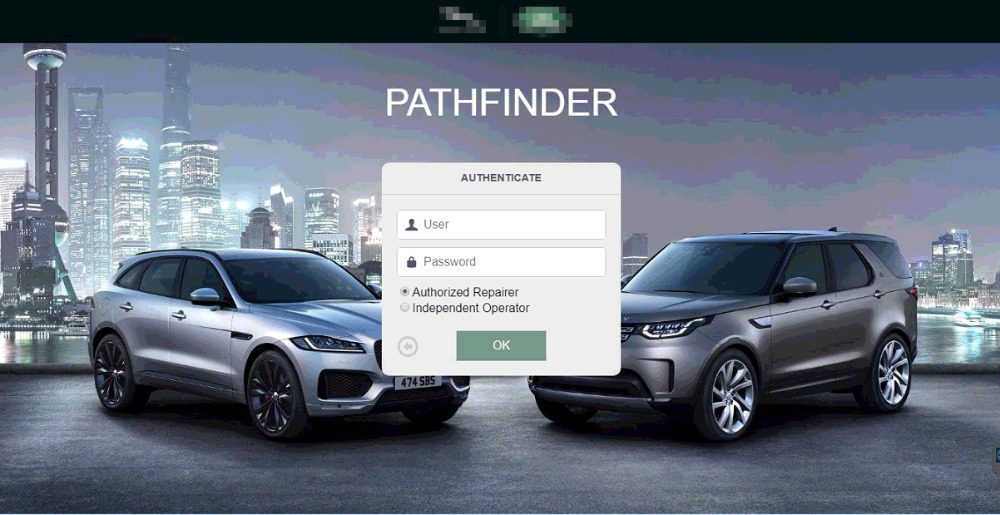
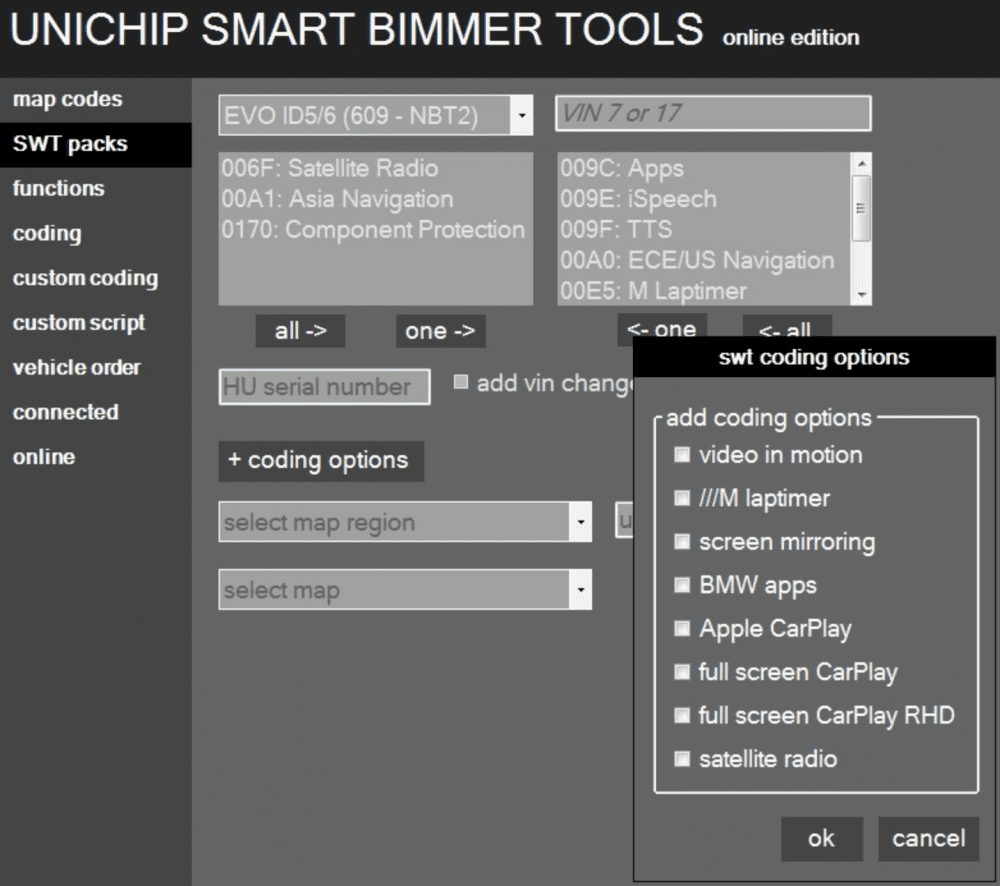

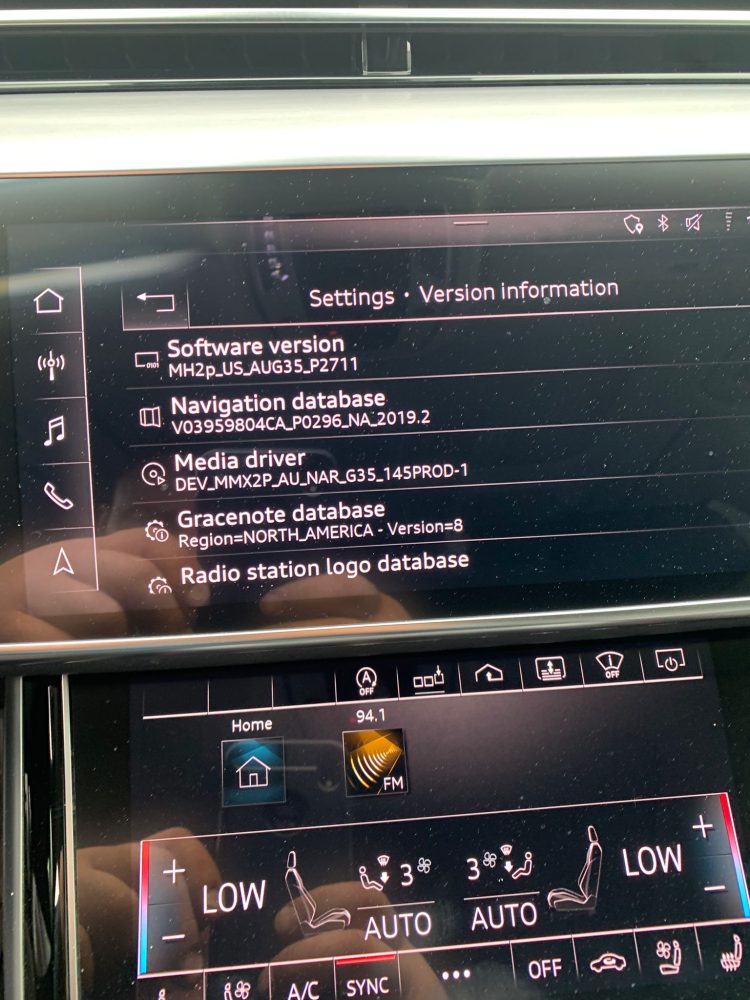

















Reviews
There are no reviews yet.