Apple CarPlay is a smarter, safer way to use your iPhone while you drive. You can get directions, make calls, send and receive messages, and enjoy your favorite music. All on your car’s built-in display. And with iOS 14, CarPlay introduces all-new app categories and custom wallpapers for your CarPlay Dashboard.
- We can activate Carplay Split Screen if your NBTevo is one of the following: NBTevo_G, H, I, J, K, L, and M.
- We can activate Carplay Full Screen if your NBTevo is one of the following: NBTevo_N, O, P. Q, R, S, U, V, X.
- For firmware versions NBTevo_H, I, J, K, L, M, N, and O, you can activate Carplay by USB.
- For firmware versions NBTevo_P, Q, R, S, T, U, V, W, and X, you can activate Carplay via ENET Cable.
Support Car List
Navigation is NBTevo ID5/6 of BMW Series 1, 2, 3, 4, 5, 6, 7, X3, X4, X5, and X6.
Check Navigation System Version:
Navigation -> Press Options Button -> Go to Settings -> Go to Position & Version -> Check Version – You will see NBTEVO_XXXXX as above mentioned.
BMW HU Firmware Check your current iDrive version:
To Check Firmware Version – Go to Navigation -> Press Options Button -> Go to Settings -> Go to Position & Version -> Check Version – You will see NBTEVO_XXXXX
- We will send you a file in 1 hour – 1 day (the lead time may be variable because of the time difference).
- Download the file to your PC and copy it to an empty FAT32 formatted USB Flash Drive.
- Go to the car, plug it in the USB port in the armrest for 30 seconds and you are done.
What We Need
Your VIN Vehicle Identification Number (if you have retrofitted navigation we need the VIN for the donor unit, Please leave a note for the seller or during checkout in PayPal note)
Activation Procedure
- Download SmartBimmer Tool
- Connect the Enet cable between your car and laptop or download SmartBimmer App and connect the SmartBimmer Enet WiFi adapter
- Pay online and get your features activation code
- Connect your laptop online internet, all jobs will be done in 10mins automatically.
In Case Your HU Firmware is older than 2018-03, your system demand upgrading 1st. All you require is a Laptop, an Enet cable, a smooth internet connection, and remote connection software. Requirements :
- Laptop – Windows 7 or 8 or 10 x64
- Esys eg. 3.30 3.34 3.35 etc.
- PsdzData Lite 18_03
- ENET OBD2 Cable
- Windows C drive free space 20GB
- Stable Power Multicharger (If your car battery condition is good enough, we can do it without it, but is recommended to have one. If not you will agree to do it at your own risk!!!)
- Strong WiFi/Internet Connection – This ensures that our connection to your car and laptop is stable NO DHCP Enabled on the laptop
- Teamviewer Remote Connection Software



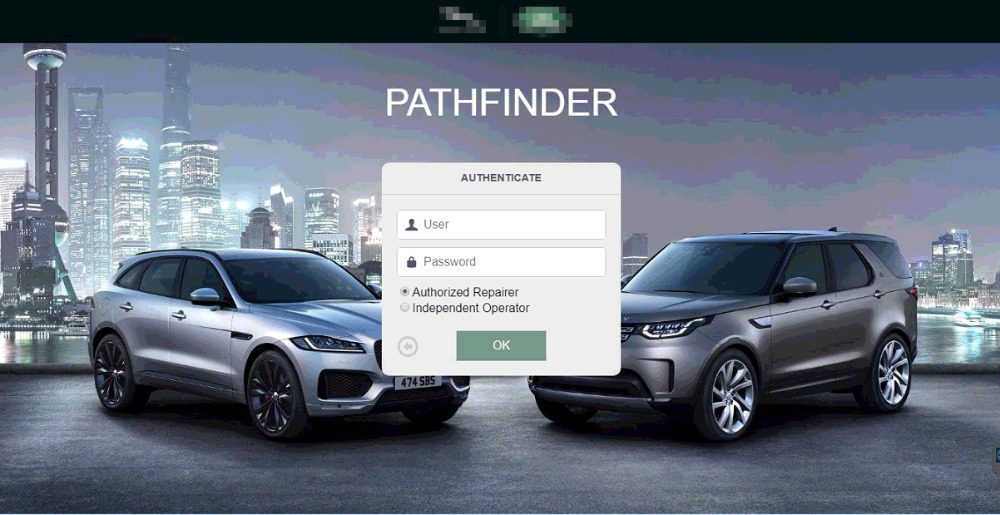
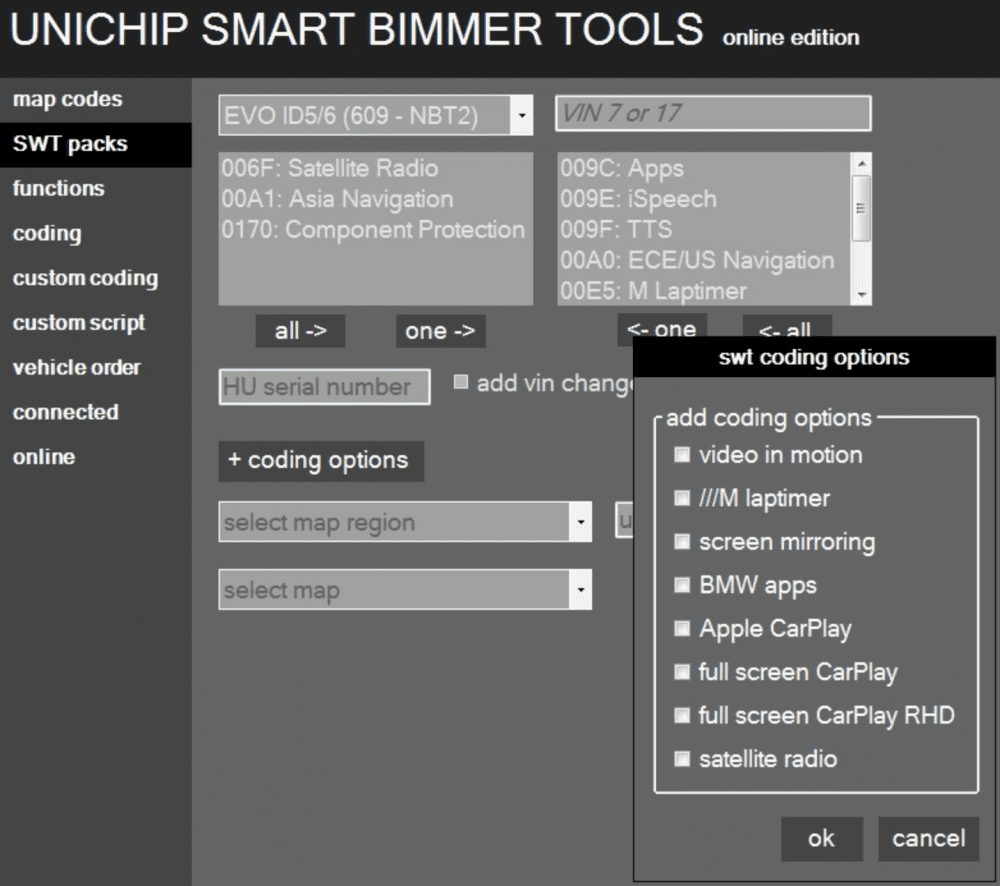

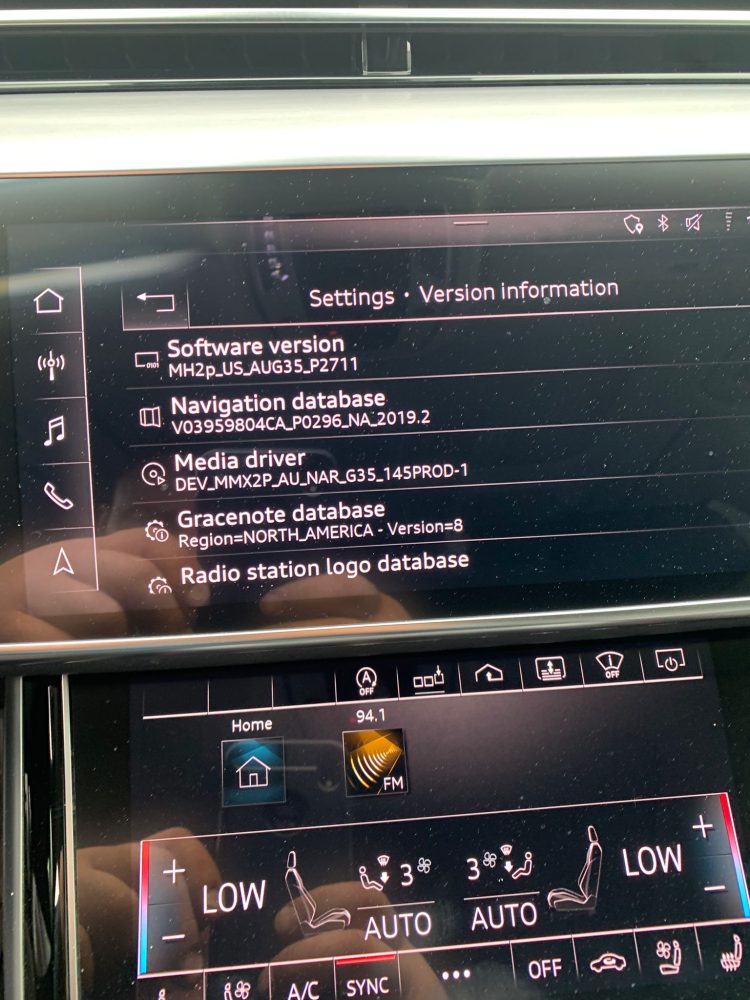









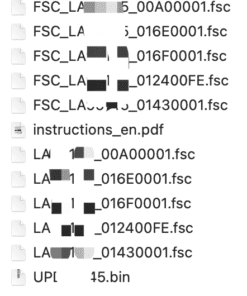

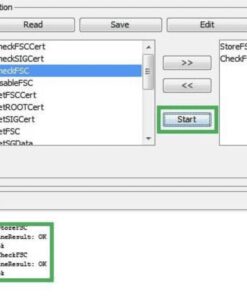
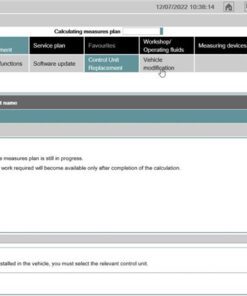

Reviews
There are no reviews yet.