Bimmer Utility BMW Coding Esys Launcher
Bimmer Utility BMW Coding launcher support BMW Esys 3.39 Esys 3.40 with Psdzdata 4.35.21 mapping.
Bimmer Utility Installation Process
- Make sure Esys 3.38.2 or later is installed (include in our system order delivery notes)
- Make sure Esys vcredist.x64(in install download) is installed first, BU cannot run without it, this is already installed on many machines, if it is already, disregards it.
- Install Utility using BimmerUtility_Installer.exe.
- If the error “.NET CORE required” error pops up, install “Framework_Fix.exe”.
- When installing, make sure the internet connection is present throughout the installation.
- The activation code is locked to the machine that it is first used on. This cannot be changed. The license allows the use of all the features listed below. The license does not require renewal and is valid for the life of the machine it’s installed on. • FDL EDITOR • FA EDITOR • DTC CODES • NCD COMPARE • CHECK FSC
- Windows 7 – SP1 & later
- Windows 8 – All versions
- Windows 10 – All versions
- Windows 11 – All versions
ADVANCED FDL EDITOR: • CURRENT 4.35.21 MAPPING • FREE LIFETIME MAPPING UPDATES • ADVANCED SEARCH • CHEAT CODES INTEGRATION • FUNCTION COMMENTS/TRANSLATIONS • SIMPLE WERTE EDITING • TOKENLESS SOLUTION
Bimmer Utility FDL Demo Video
SIMPLISTIC FA/FP EDITOR: • FULLY MAPPED ITEM DESCRIPTIONS • INSTANT ITEM SEARCH • EASY BUILD DATE CHANGING • MAPPED TYPE KEY INFO • ADD/DELETE ITEMS IN ONE CLICK
Bimmer Utility FA Demo
Bimmer Utility DTC Demo
Bimmer Utility FSC STATUS:
• FSC DESCRIPTIONS • SHOW UPGRADE INDEX • EASY STATUS LAYOUT
Bimmer Utility software works with the below device



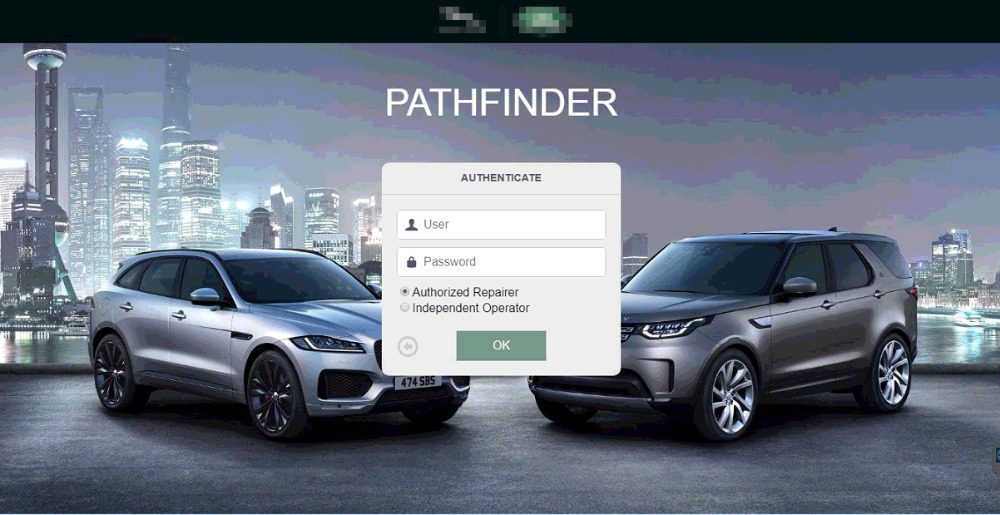
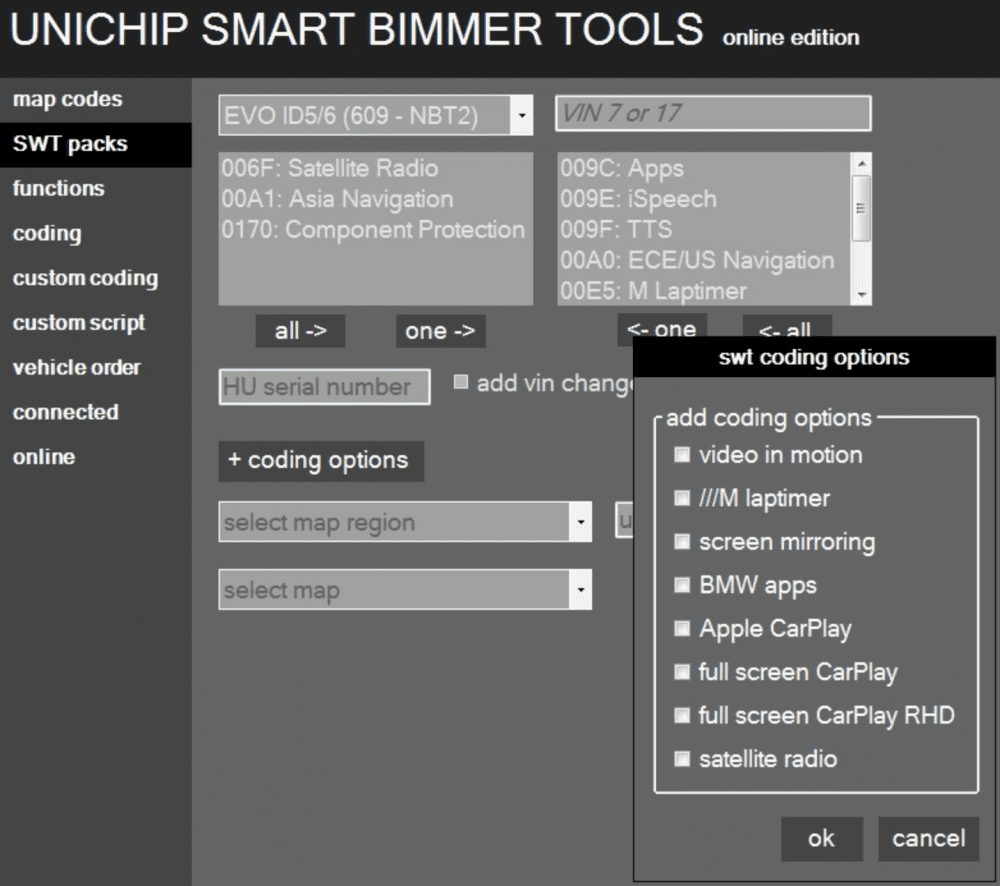

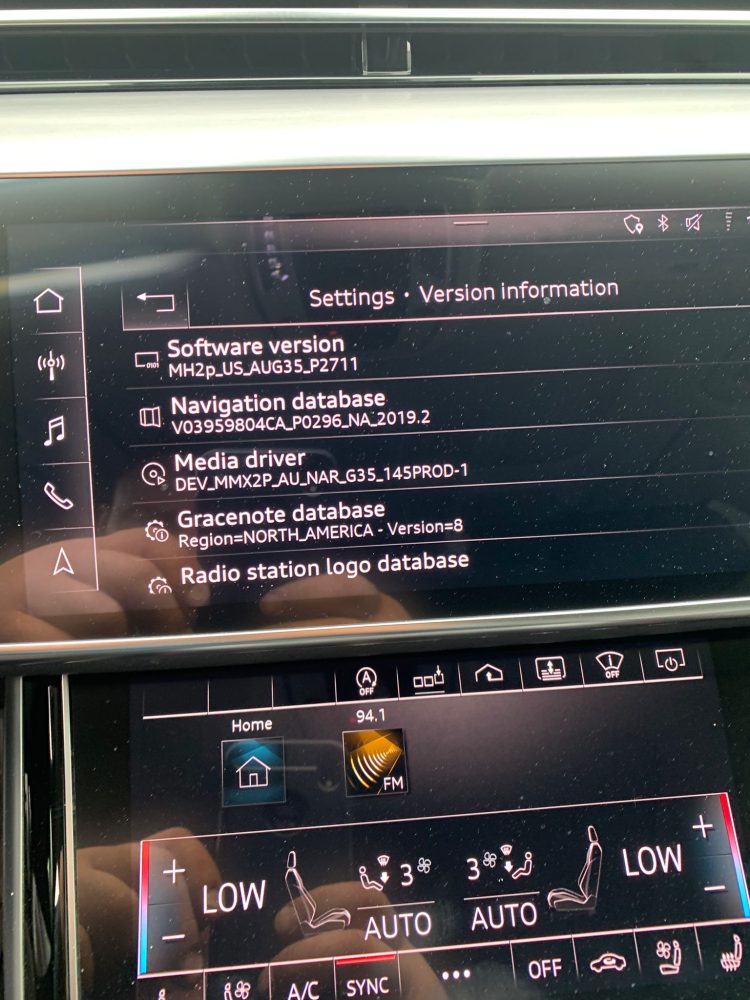





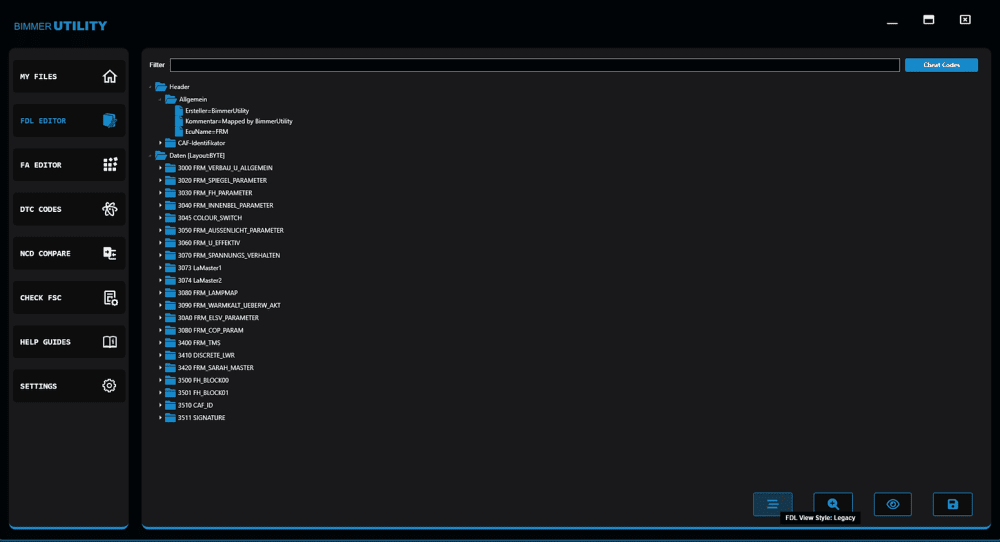
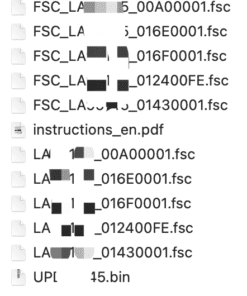

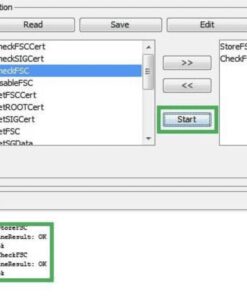


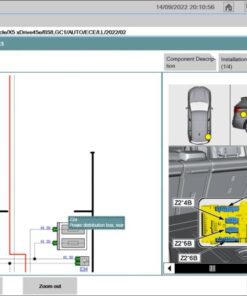

Reviews
There are no reviews yet.