BMW Coding Remote Service Description
BMW Road Map SOUTHERN AFRICA WAY 2021-2 FAQs Should any questions arise during the map update procedure, please refer to the FAQs below.
The USB interface port required for the map update can be found in the glove compartment. Should there be no USB interface port in the glove compartment, please use the USB interface port in the center console or in the storage compartment in the center armrest.
No. When you continue your journey after a stop, updating automatically resumes (assuming the USB stick is still connected).
Check for the following possible errors: 1. If the vehicle identification number (VIN) on the BMW Navigation Certificate (FSC) match the VIN of your vehicle? (This can be found in your registration document) 2. Did you avoid entering zeros and ones when typing in the activation code?
1. Format USB flash drive to FAT32 partition. 2. Download map and extract Copy all file in folder 3. Plug USB in car start update form screen. 4. Enter FSC code ( FSC Code Sold separate) update Success. Remark: The map download link does not include the FSC Code. If you require FSC Code, please order FSC Code for more information.



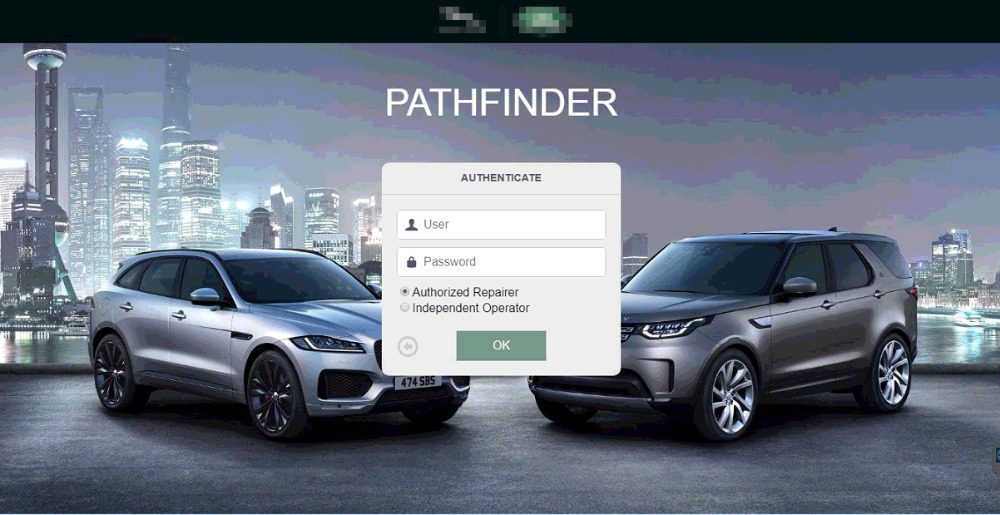
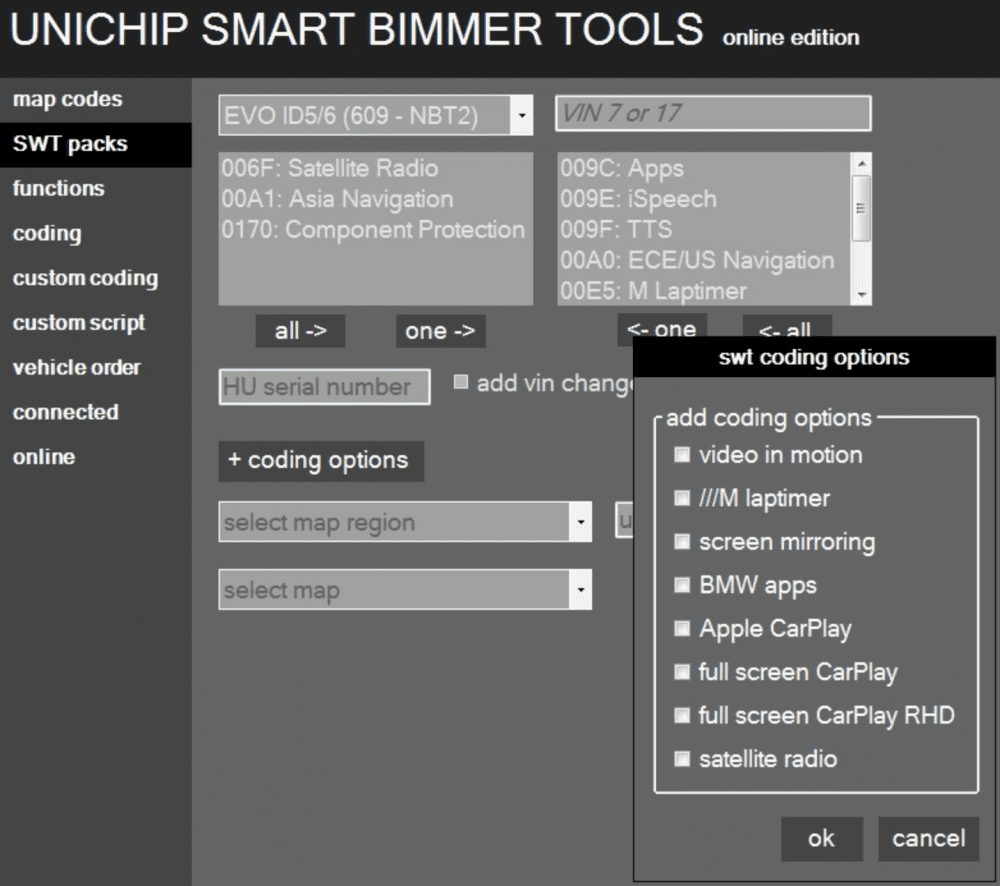

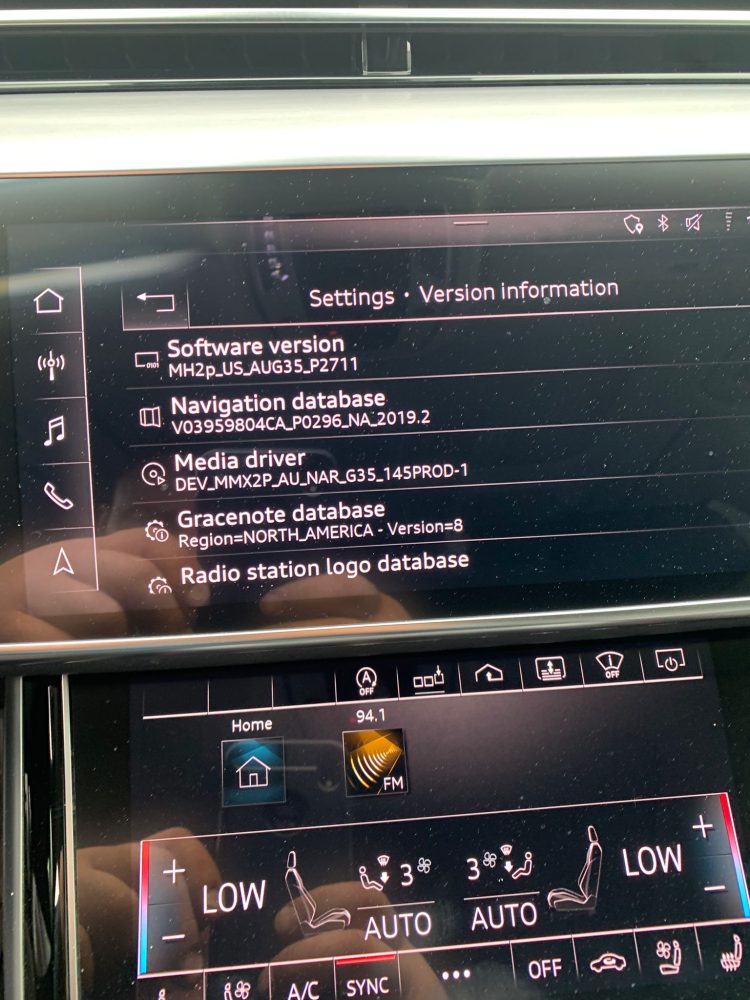





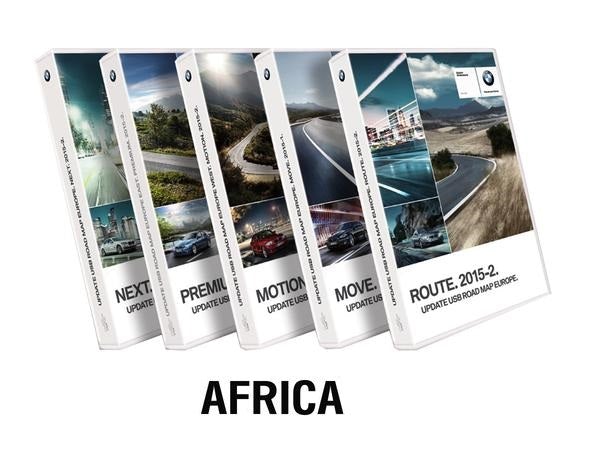

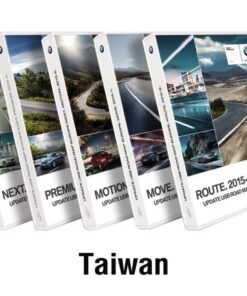
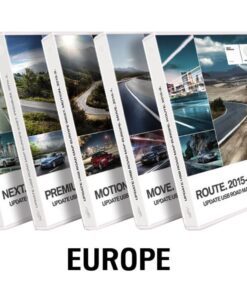
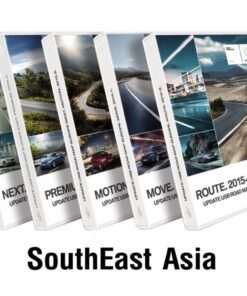
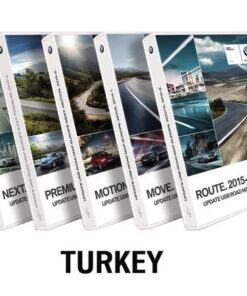


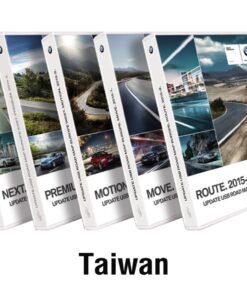
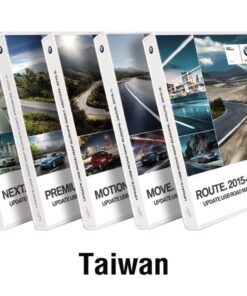
Reviews
There are no reviews yet.