PURCHASE ONLY IF YOU HAVE ALREADY ACTIVATED CARPLAY. CHECK SOFTWARE VERSION BEFORE BUYING This is Fullscreen mode and Video in-motion activation for already activated CarPlay (from the factory) for BMW CARS. Fullscreen CarPlay mode Fullscreen is activated on following software: NBTevo_N, NBTevo_O, NBTevo_P, NBTevo_Q, NBTevo_R, NBTevo_S, NBTevo_U, NBTEvo_V, NBTEvo_W, NBTevo_X/Y
HOW TO CHECK THE FIRMWARE VERSION?
To Check Firmware Version ®C Go to Navigation -> Press Options Button -> Go to Settings -> Go to Position & Version History -> Check Version – You will see NBTEVO_XXXXX USB Coding applies to follow software: NBTevo_N, NBTevo_O
Procedure for USB Coding: You’ll receive the file, and then just copy it to FAT32 formatted USB DRIVE, plug it in your car, 1 minute and you’re DONE – CarPlay Fullscreen mode is installed and activated.
ENET Coding applies to the following software: NBTevo_P, NBTevo_Q, NBTevo_R, NBTevo_S, NBTevo_U and NBTEvo_V, NBTEvo_W, NBTevo_X/Y
Activation using BMW Enet Cable:
- Download the app that we’ll send you for activation (a simple one-click App)
- Start the car, then connect the cable to your car and computer
- Launch the app. You will receive a code from us to enter into the app – it’s for activation features that you’ve bought.
- Enter the code
- Click Start
- Wait about 5-6 minutes till everything is finished Detailed instructions will be provided after purchase for both ENET and USB Activation.



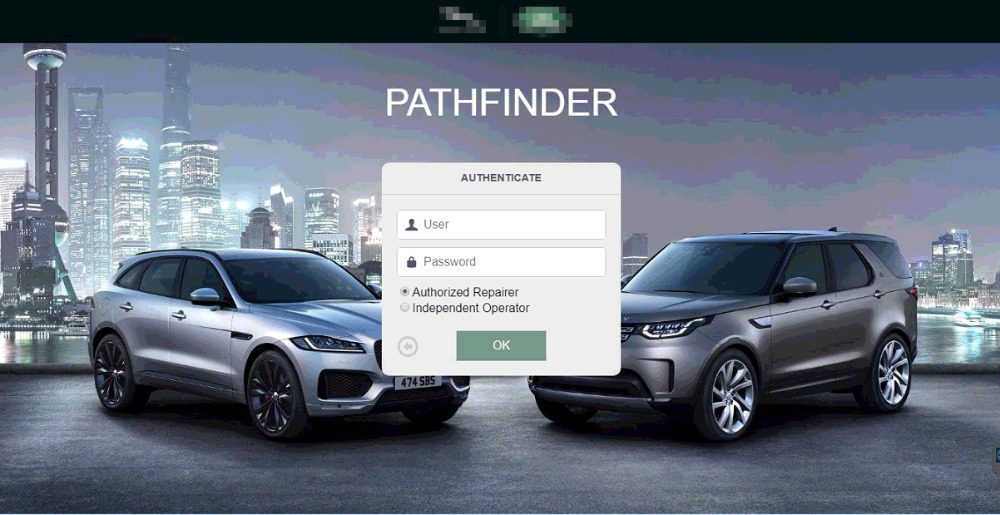
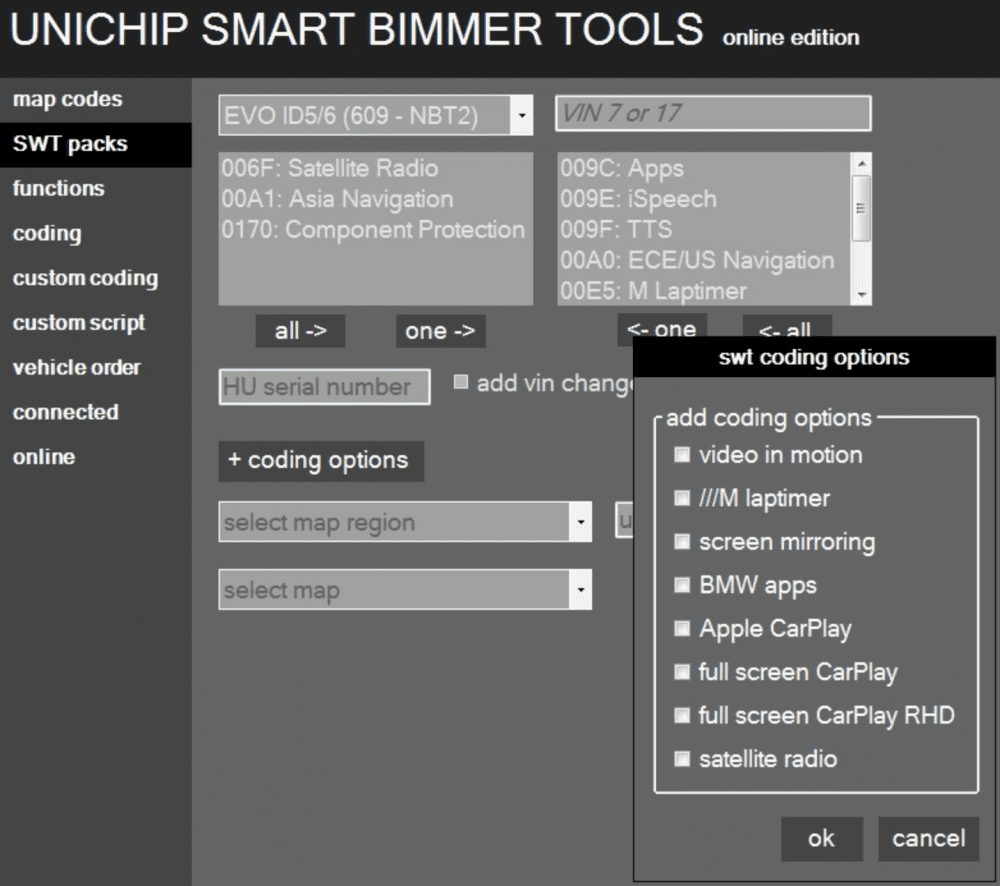

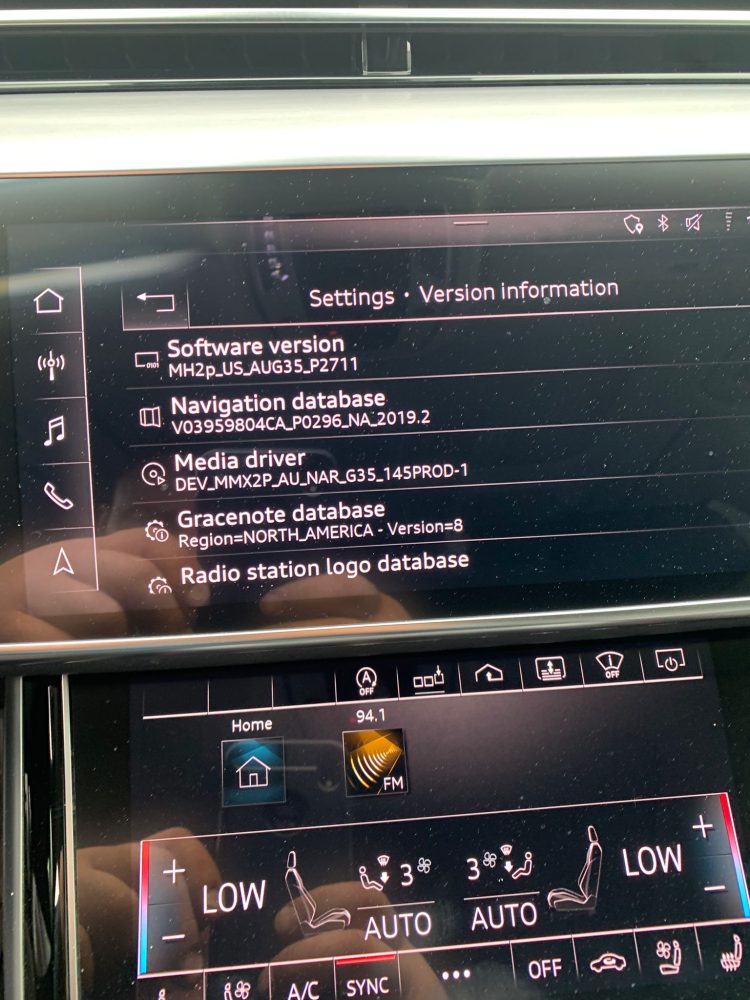











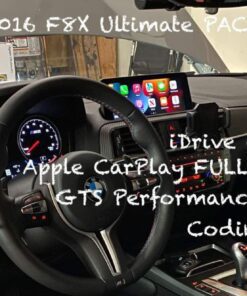



Reviews
There are no reviews yet.