Unichip OEM Benz ECO ON OFF Setting Module via OBD2
Please note: when you make an order online, please leave a message to tell us your car VIN number. Our UNICHIP OBD2 module will allow you to set up the ECO ON/OFF settings from “default ON” to the ”last set mode” via OBD2 plug-and-play. Not necessary to go to 4S dealers. some highlights of our module:
- our UNICHIP module is totally legal. You are not changing or bypassing any of the components of the ECO system, our plug will just help you to change the default settings of your ECO starts to stop system.
- When the function is activated, you will see the ECO ON or OFF status is ”remembered” and has been set to be the last set mode. In case you turned ECO off – it will remain OFF after every motor start till you change it to ON (if you need this for some cases), you just easily plug the OBD2 module once again in the car.
- You do not necessary to keep plugging the OBD2 module into the diagnostic socket in the car. You can easily remove the plug till the next time you wish to use it or you want to visit the dealers.
- Each Module will be working with a specific VIN car and the first car VIN will be remembered by our module, not possible to switch and use in the 2nd vehicle with a different VIN.
- Our module is supposed to support all ECO car models maybe except W213 with OM654 OM656 diesel motors (MRD control unit) and MB cars (A, B, CLA, GLA class) with Renault 1.6 diesel engine (OM607)
Simple procedures are as follows:
- Ignition ON
- plug the UNICHIP OBD2 module into the car OBD2 diagnostic port under the steering wheel space.
- Notice the instrument cluster lamp (Check Engine) will be flashed;
- after you saw the MIL Lamp flashed – DONE!
- wait for 5 seconds, ignition OFF
- Remove the OBD2 plug, and check the ECO status.






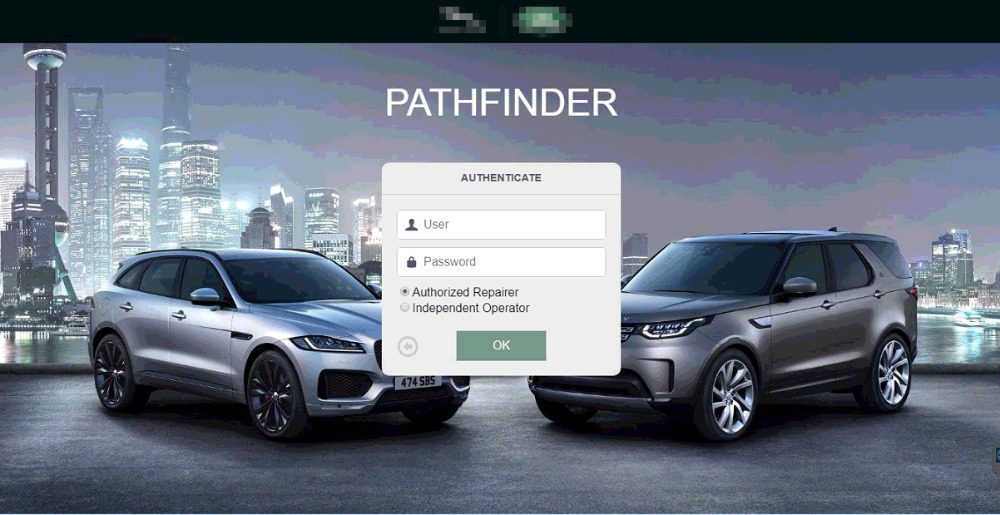
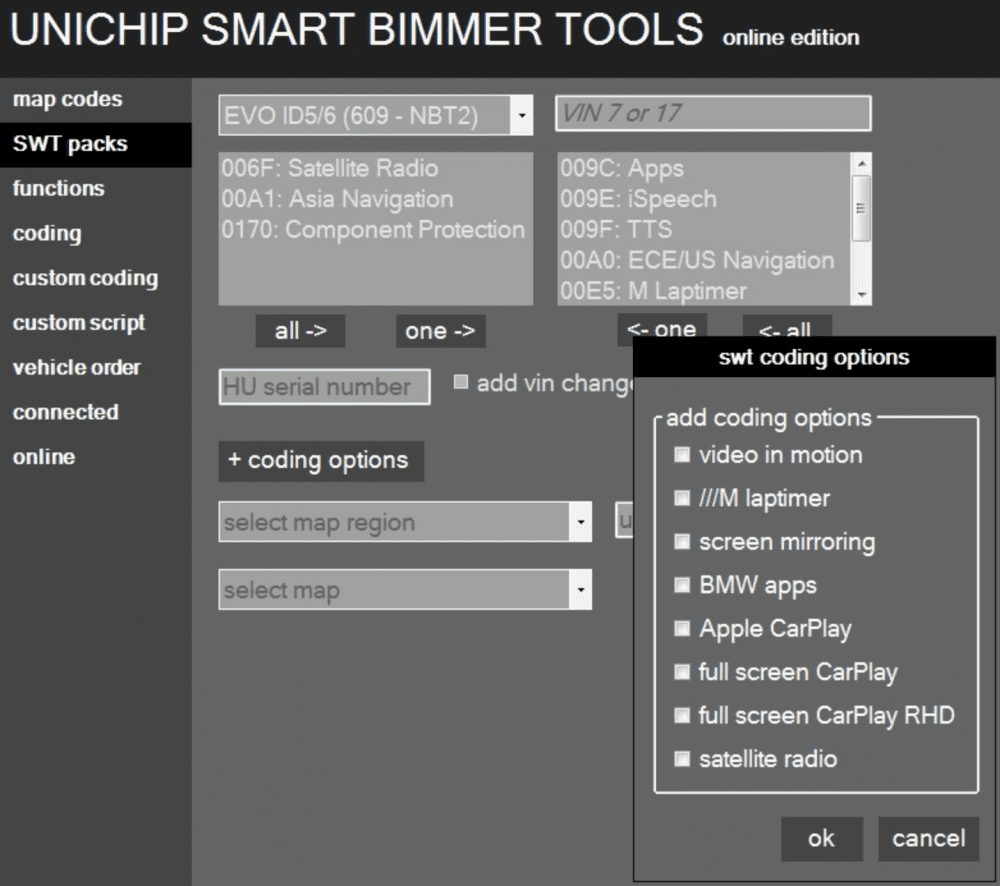

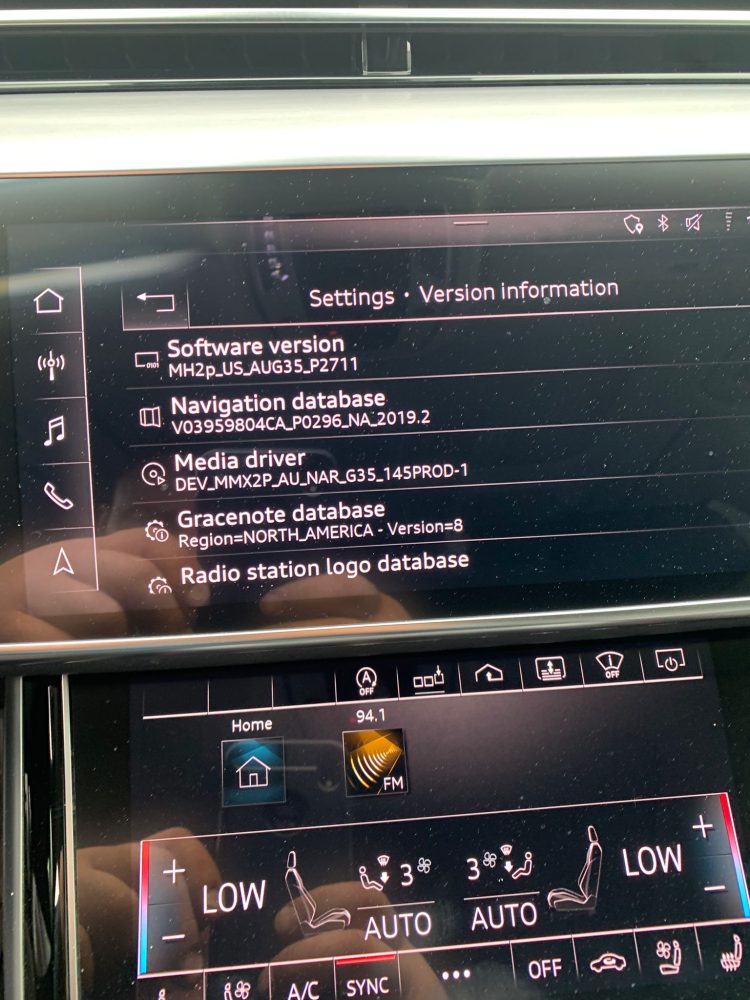






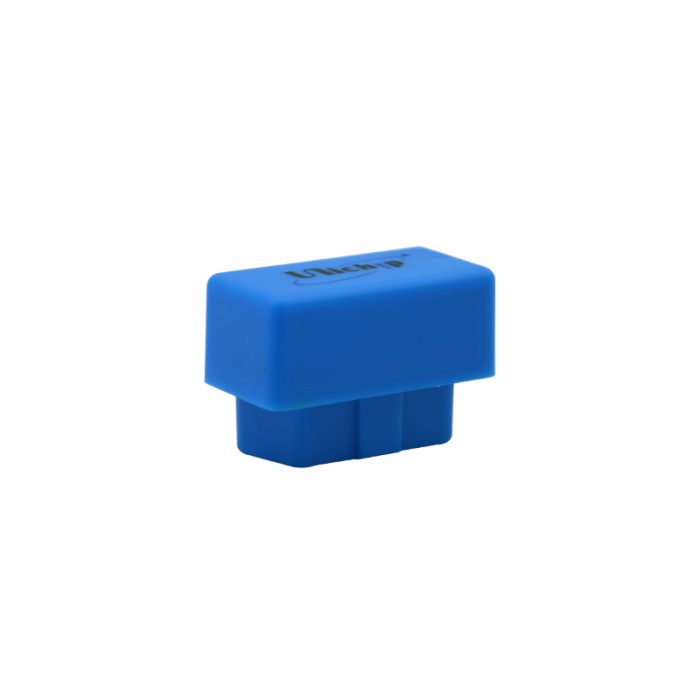


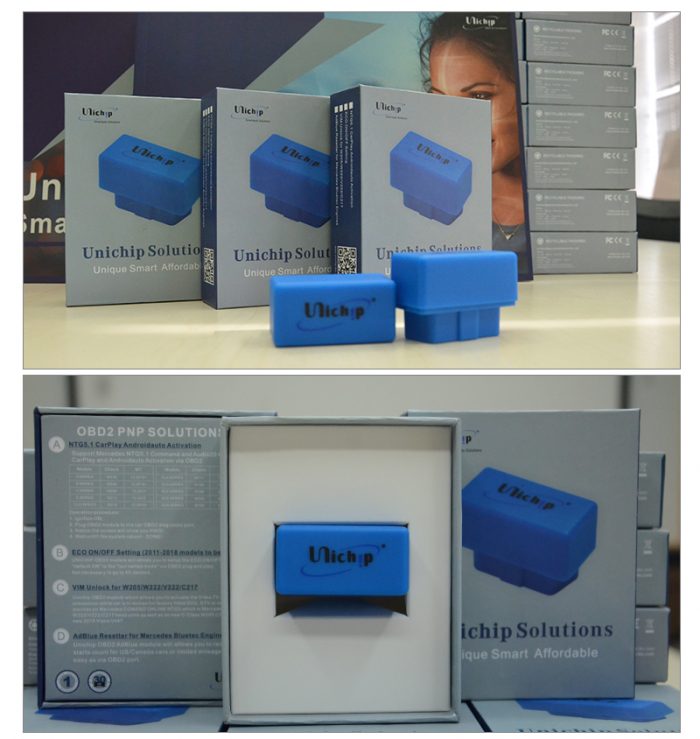





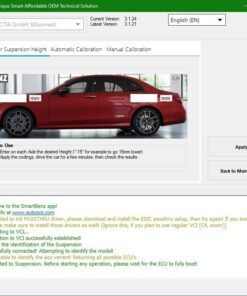
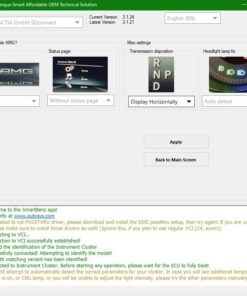






Reviews
There are no reviews yet.