With this package, we will offer you 2 solutions for these Mini Cooper EntryNav2 EntryEVO Head Unit F55 F56 F60 with or without wifi antenna
- Apple Carplay Activation x 1 car
- This product remote activation applies to all businesses – all cars with/without nav after 2017/2018. If you’re unsure send us your VIN and contact us before any decision.
- Fullscreen CarPlay for EntryNav2 Way version Remote Coding (ENET Cable) the fullscreen mode for Carplay, Support iDrive version iLevel 20-07 and upper.
- Windows-based laptop
- ENET BMW Cable (not included)
- Firewall and Anti-virus turned OFF
- Strong internet connection
- Engine ON
- Teamviewer
1. HU with wifi antenna
Apple CarPlay could be activated by OEM FSC pack or remotely job done by our team via Teamviewer + Enet cable, 10mins Job Done.  2. without a wifi antenna
2. without a wifi antenna
The Apple CarPlay can’t be activated, only possible with the CarPlay box installed so that you can enjoy the wireless CarPlay. for this type of HU, you will need to procure one EntryEVO HU with a wifi antenna plus ready to install a virgin system which we already activated the Apple CarPlay from us. We support BMW EVO ID5/ID6 Apple CarPlay activation for firmware I-level to 2019-11 and all EVO to the latest 2021 current version.
Procedures on how to activate the BMW Apple Carplay?
Enet connect to your car and laptop Any windows based online computer Features activation code or our USB self-coding scripts, firmware before 2018-11 we can activate via USB plug and play, after 2018-11 we will activate via OBD2 Enet. For how to check out your Mini Cooper head unit’s firmware version, please send us your VIN after purchase, or turn to our local partners. also, you could buy BMW Enet Cable alone from our site. wifi antenna is also possible to procure from us. After the installation is done, you have to install a 4G WiFi antenna or common WiFi antenna to the head unit so that you can enjoy the wireless CarPlay connection.



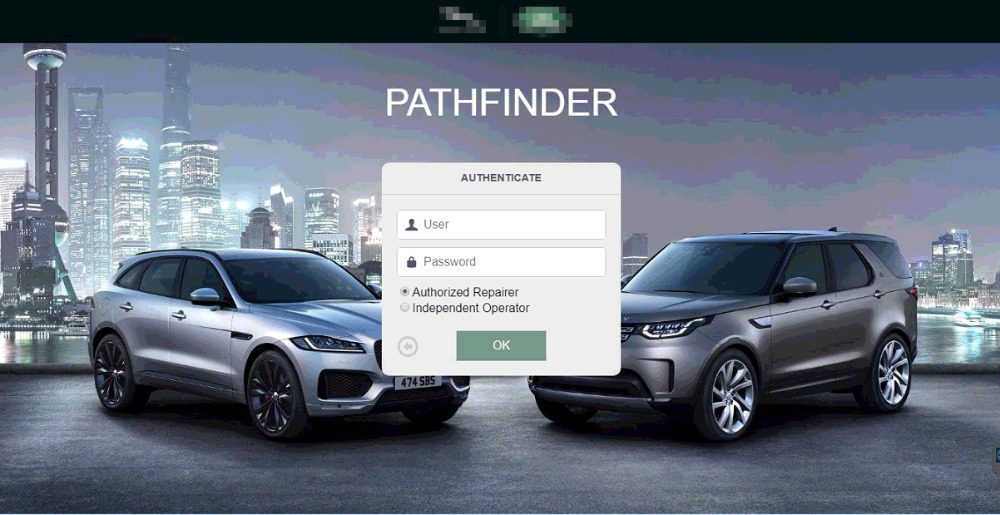
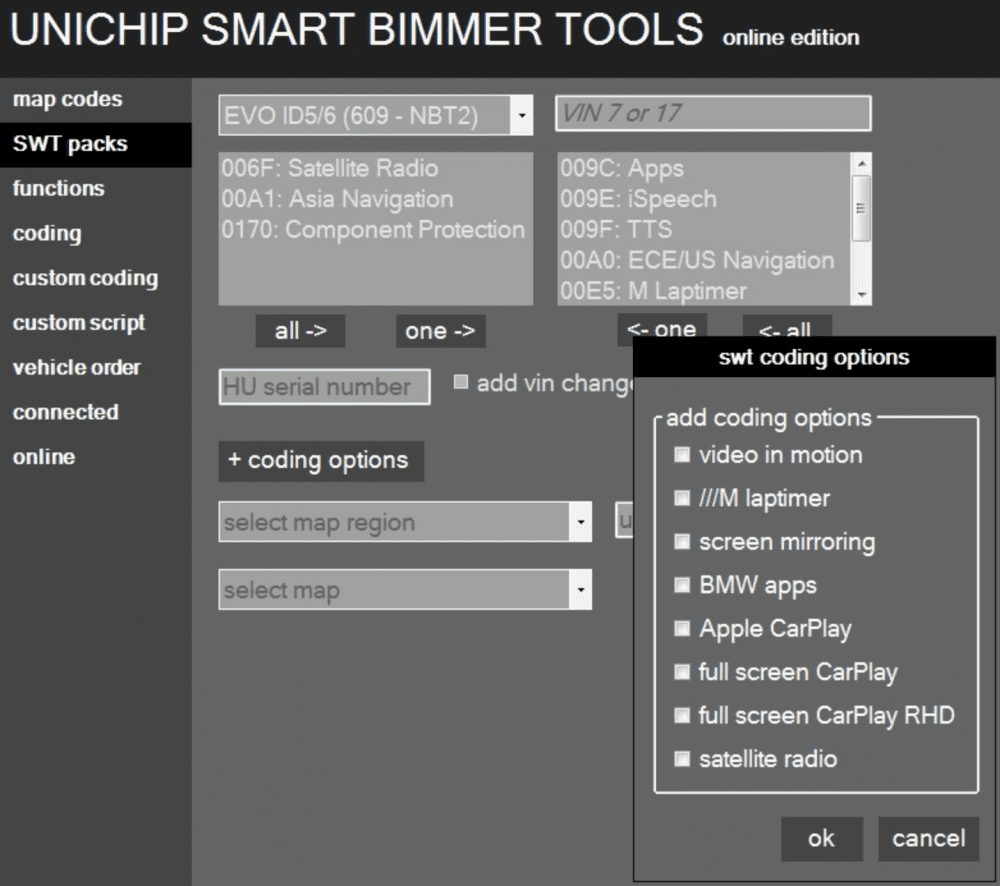

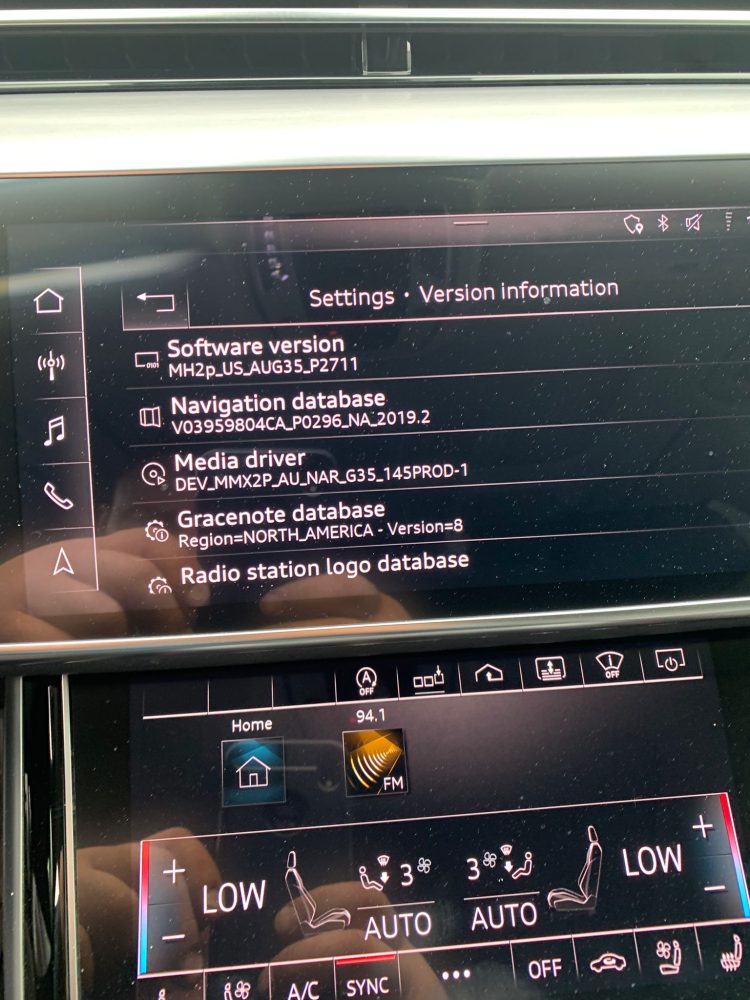
















Reviews
There are no reviews yet.