BMW M Performance Emblem Start-Up Logo
For HU Head Unit BMW firmware iLevel version older than 2018-11 will be supported.
We will send you a file in 1 hour – 1 day (the lead time may be variable because of the time difference). Download the file to your PC and copy it to an empty FAT32 formatted USB Flash Drive. Go to the car, plug it in the USB port in the armrest for 30 seconds and you are done.
What We Need
Your VIN Vehicle Identification Number (if you have retrofitted navigation we need the VIN for the donor unit, Please leave a note for the seller or during checkout in PayPal note)
More details and FAQs about BMW Coding Service
BMW Coding:
- Enet Cable
If you wish to do some BMW F10 coding, F30 coding, or any other model upgrading, an Enet cable or the SmartBimmer Enet WiFi adapter and laptop with an Ethernet port or external USB-RJ45 adapter can work their magic. Of course, special coding software for BMW and, preferably, relevant skills are needed to unlock the hidden functionalities like activating full-screen CarPlay after flashing programming the firmware iLevel.
The BMW Enet cable coding is for any module – the whole car can be coded. - USB Self-Coding Scripts
Another BMW coding tool, which is much easier, faster, and less cumbersome than the previous method, is a USB stick with a specially coded file. You just insert it into the port in the center armrest or glove compartment (depending on the type of the head unit – BMW NBT, NBT Evo, or CIC), and complete a series of actions (like turning off the car, locking the doors, etc.) that finish the coding process.
BMW USB coding is just for the iDrive (the Head Unit)
Which BMWs support USB coding?
Whether your vehicle will be coded via Enet cable or USB depends on your BMW’s iDrive version, as well as which coding options you’re having activated. Cars with CIC or NBT or EVO ID5 ID6 or MGU ID7 iDrive can generally be coded with our easy USB process, as can most NBT Evo vehicles, depending on what software version they’re running.
Most other vehicles will be coded via cable by our technician. Then again, a few options can only be activated via cable, in which case even a car that supports USB coding will need a remote coding session with us.
What is the difference between BMW programming and coding?
For some, that is the difference between coding and programming on BMW. Coding usually refers to making minor changes to your vehicle’s software configuration, generally unlocking features that BMW itself makes available in some of its vehicles. Programming, on the other hand, is often used to refer to more drastic changes that fundamentally change the way your vehicle works through new software. For example, a tuner might program your vehicle to alter the engine management systems. These processes carry a far more significant risk.



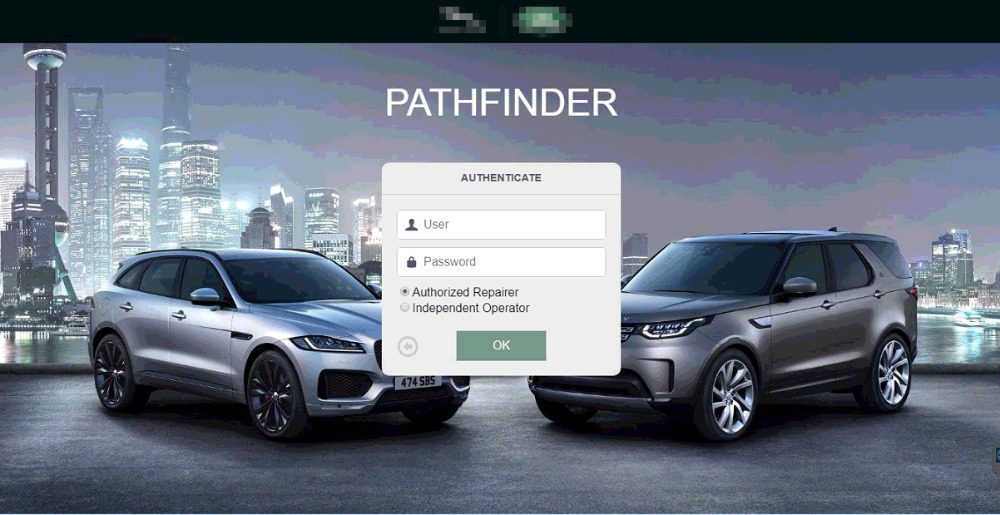
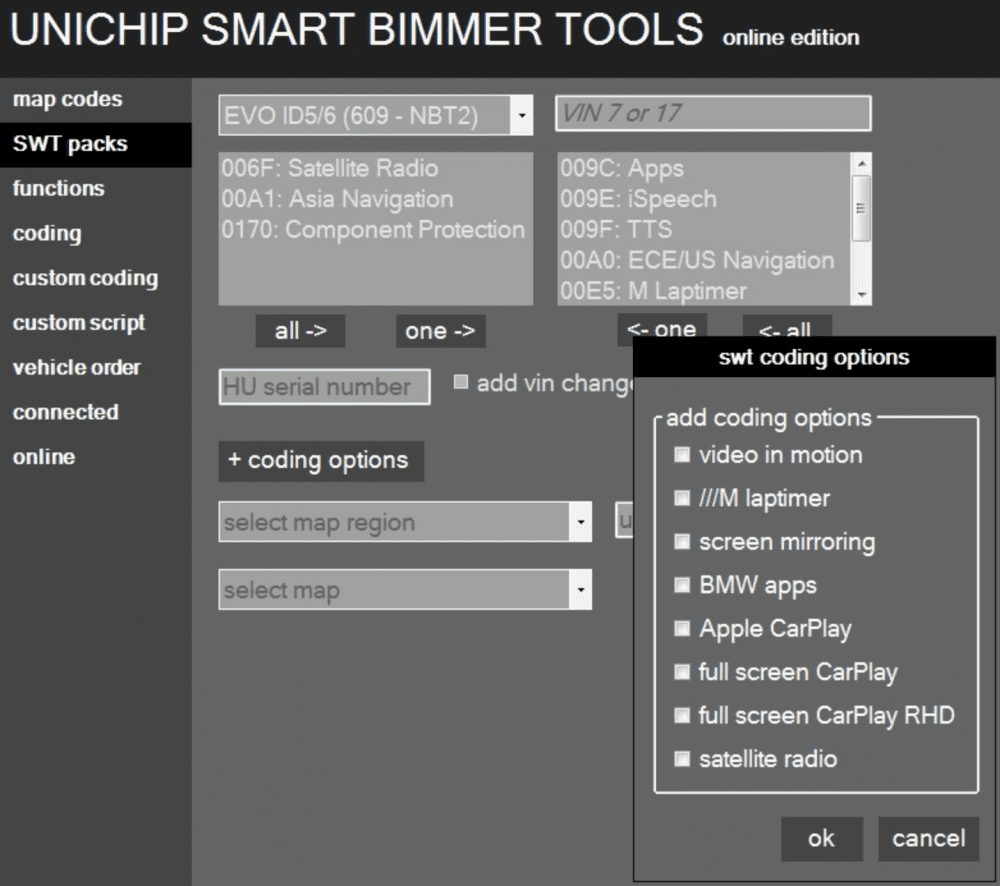

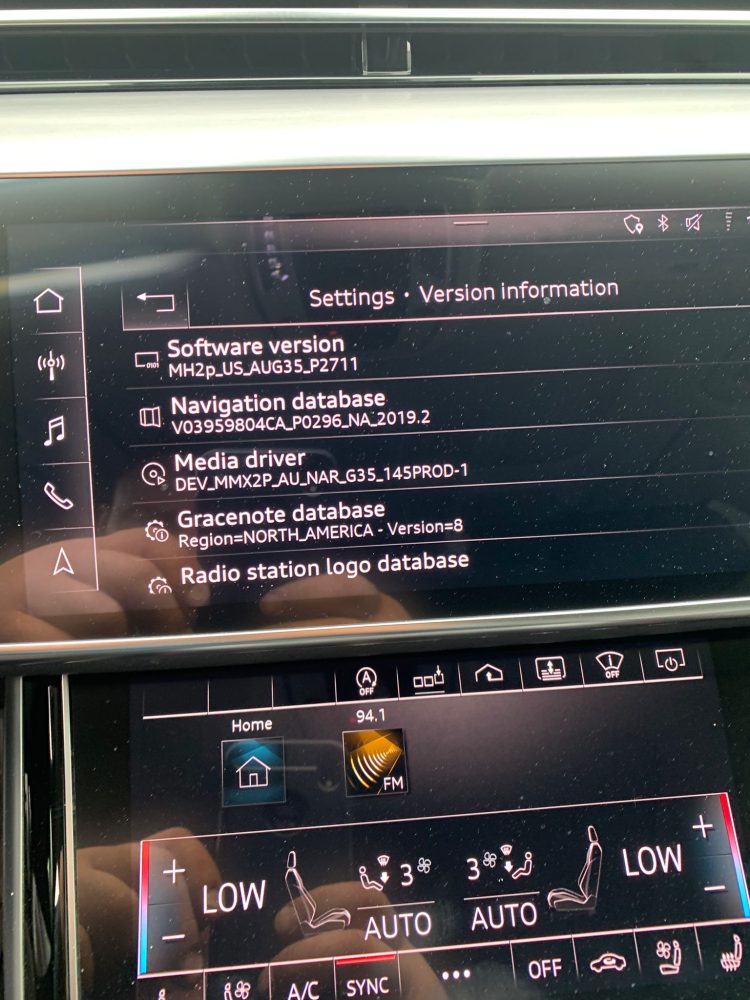










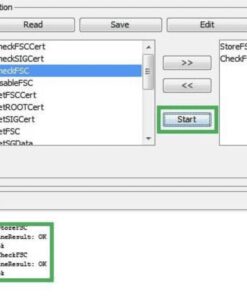

Reviews
There are no reviews yet.