Description
The Unichip MMI 3G Wireless Apple CarPlay Smartbox for Audi Aftermarket Apple CarPlay Retrofit Kit will compatible work with the Audi MMI 3G head unit and the original screen display. for the installation, you have to dismantle the head unit and screen display but all is plug and play. Some highlights about this Audi MMI 3G proxy Apple CarPlay wireless kit:
- It’s plug and play, no special coding nor activations demanded
- enjoy OEM joystick control, and steering wheel button control when you’re driving
- Audi original proxy OEM integration, free options to enjoy with RCA (aftermarket CVBS rear camera update)
Features
- Wired / wireless Apple CarPlay
- Wired AndroidAuto
- USB HD Videos
- Mirroring for iPhone and Android smartphones
- Rear Camera with active guidelines
- All future upgrades via USB, support USB power supply for charging smartphones
Enjoy Unichip Enhanced Audi Video Decoder Features
- High-performance video and audio codec
- Decoding H.264 (Baseline and Main High Profile, Level 1-4.2) 30fps @1080p
- Decoding VC-1 (Simple Main Profile, low, medium, and high levels. Advanced Profile, levels 0-3) 30fps @1080p
- Decoding MPEG1/2/4 (Simple Profile, levels 0-6. Main Profile, low, medium and high levels. ASP, levels 0-5) 30fps @1080p
- Decoding DivX (DivX3/4/5/6) 30fps @1080p
- Decoding H.263 (Profile 0, levels 10-70.) 30fps @720×576 JPEG codec (Baseline interleaved) 8176×8176
- Support *.mkv, *.mp4, *.avi, *.wmv, *.rmvb, *.rm, *.mpg, *.mpeg, *.ts, *.dat, *.asf, *.flv, *.vob, and so on file format
- Multi-Format Audio CODEC (MP3, WMA, AAC, AC3, DTS, OGG, FLAC, APE, AMR, and so on)
How to identify what kind of Audi MMI you have?
As we all know that’s there’re many variants with different types of Audi navigation systems. Audi has in its offer several navigations and multimedia systems, such as BNS 4. x, and BNS 5. x, MMI 2G Low / Basic, MMI 2G High, MMI 3G Low / Basic, MMI 3G High, MMI 3G +, Audi RMC, RNS-D, RNS-E, RNS-E 2010, Audi Concert, Audi Chorus, Audi Symphony. Types of Audi navigation systems Ð how to distinguish MMI 2G, 3G, 3G +, and RMC? The easiest way is to check the software version that is loaded in the system. To do this, enter the car menu by pressing the CAR button, then press SETUP or MENU, then select the ÒVersionÓ submenu and read the value from the line marked with the letters ÒSWÒ. MMI 2G: SW: XX-XX XX.X.X XXXX MMI 3G Low/Basic: BNav_XX_XXXXX MMI 3G High: HNav_XX_XXXXX MMI 3G+: HN+_XX_XXXXX or HN+R MMI RMC: RMC_XX_XXXXX MMI Mib1: MHIG_XX_XXXX MMI Mib2: MHI2_XX_XXXX MMI MSTD: MSTD_XX_XXXX
3G MMI control panel with the center joystick

2G MMI control panel without center joystick

MMI 2G Car Models to be supported
- A6 (4F) Lim. Week 05/2004>Week 44/2008
- A6 Avant (4F) Week 02/2005>Week 44/2008
- A6 Allroad (4FH) Week 12/2006>Week 44/2008
- A8 (4E) Week 26/2002>Week 36/2008
- Q7 Week 06/2006>Week 21/2009
- A5 Week 08/2007>Week 35/2008
- A4(8K) Lim. Week 36/2007>Week 21/2009
- A4(8K) Avant Week 03/2008>Week 21/2009
MMI 3G Car Models to be supported
- A4 Week 22/2009>
- A4 Allroad Week 22/2010>
- A5 Week 22/2009>
- A5 Sportback+Cabriolet Week 45/2008>
- A6 (C6) Week 45/2008>
- Q5 Week 22/2009>Week 24/2012
- Q7 Week 22/2009>



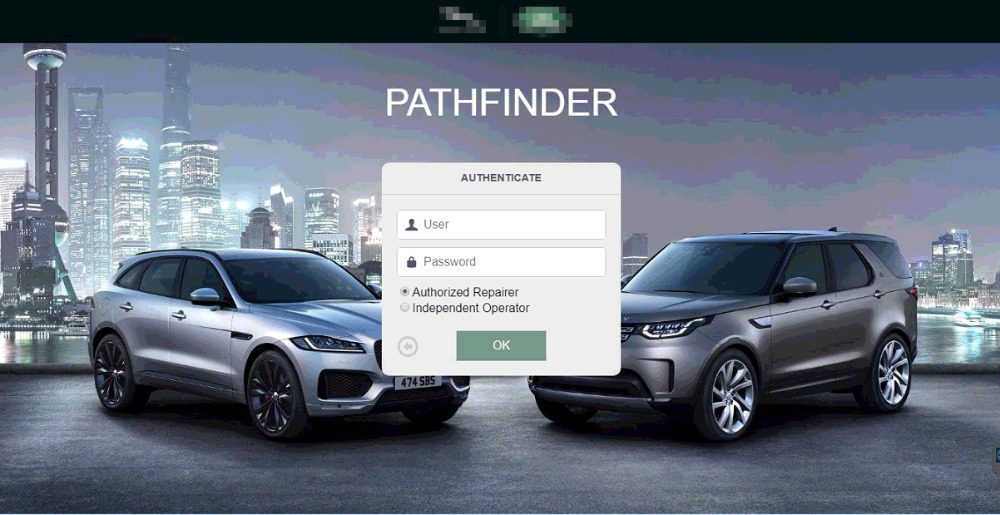
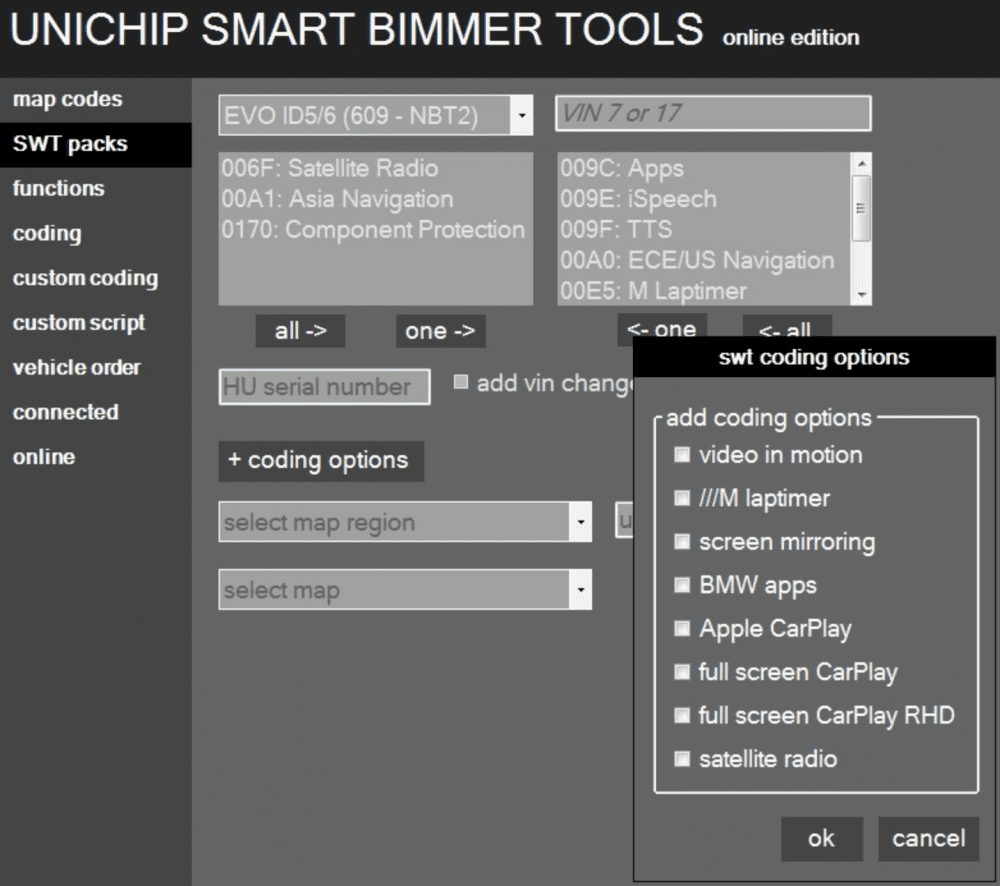

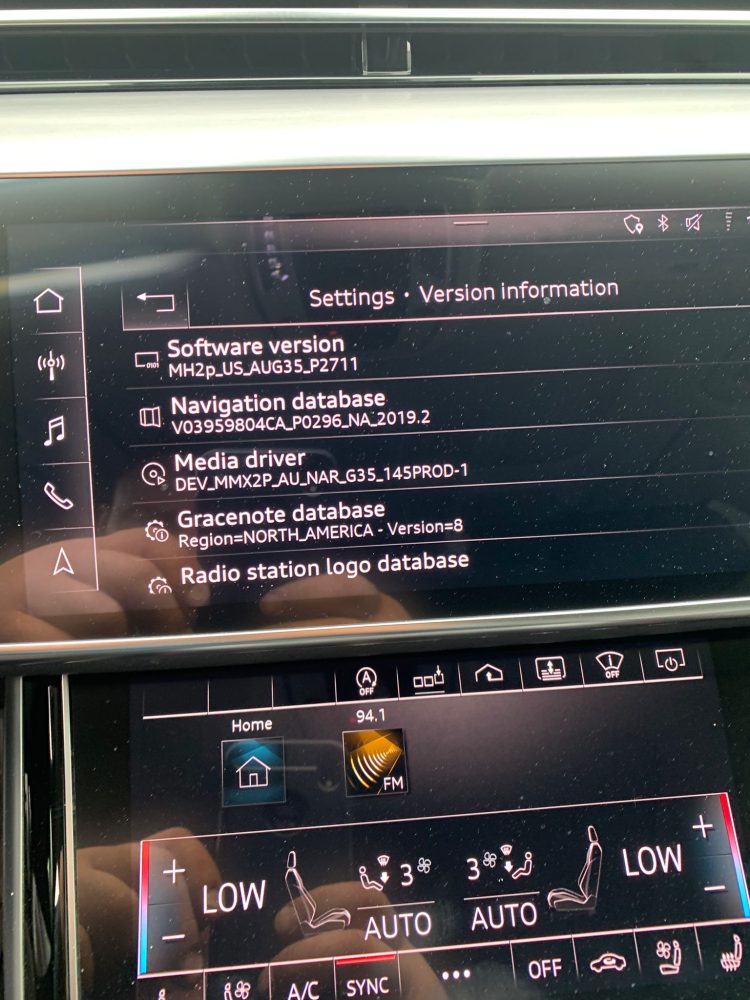


















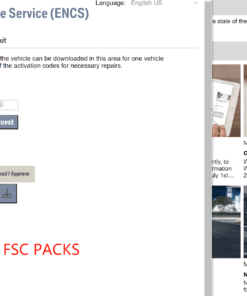






Reviews
There are no reviews yet.