BMW Apple CarPlay Fullscreen Activation Screen Mirroring VIM Autosvs Team presents Lifetime Activation/Coding of BMW Apple Carplay Fullscreen (if possible) Screen Mirroring (Android) Video In Motion (USB/DVD) for BMW/MINI cars with Professional navigation (609 option – 8.8/10.25 Inch screen) and produced after 2016/06. All Regions/Software Versions/Languages Compatible
Before purchasing BMW CarPlay Activation please check your software version:
To Check Firmware Version ®C Go to Navigation -> Press Options Button -> Go to Settings -> Go to Position & Version History -> Check Version – You will see NBTEVO_XXXXX
USB Coding Applies to follow software versions: NBTEvo_H/I/J/K/L/M/N/O
Procedure for USB BMW CarPlay Coding: After purchase, you’ll receive a file, copy it to FAT32 Formatted USB Stick, Plug it into the car, 1 minute and it’s Done. BMW Apple CarPlay is activated!
ENET Coding Applies to the following software versions: NBTEvo_P/Q/R/S/T/U/W/V/X/Y
You’ll need:
- BMW Enet Cable
- Windows PC or Mac with Windows (Bootcamp/Parallels/VMware)
- Stable network connection
Procedure for ENET BMW CarPlay Coding:
- Download the app that we’ll send you for activation (a simple one-click App)
- Start the car, then connect BMW Enet Cable to your car and computer
- Launch the app. You will receive a code from us to enter into the app – it’s for activation features that you’ve bought.
- Enter the code.
- Click Start
- Wait about 2-3 minutes till everything is finished and enjoy BMW Apple CarPlay
FULLSCREEN BMW FULLSCREEN Carplay: Note that BMW Fullscreen Carplay will be ONLY active on the following software versions: NBTEvo_N/O/P/Q/R/S/U/V/W/X/Y Any version below will be on 3/4 part of the screen and requires BMW iDrive Firmware Update to get CarPlay Fullscreen on your BMW.



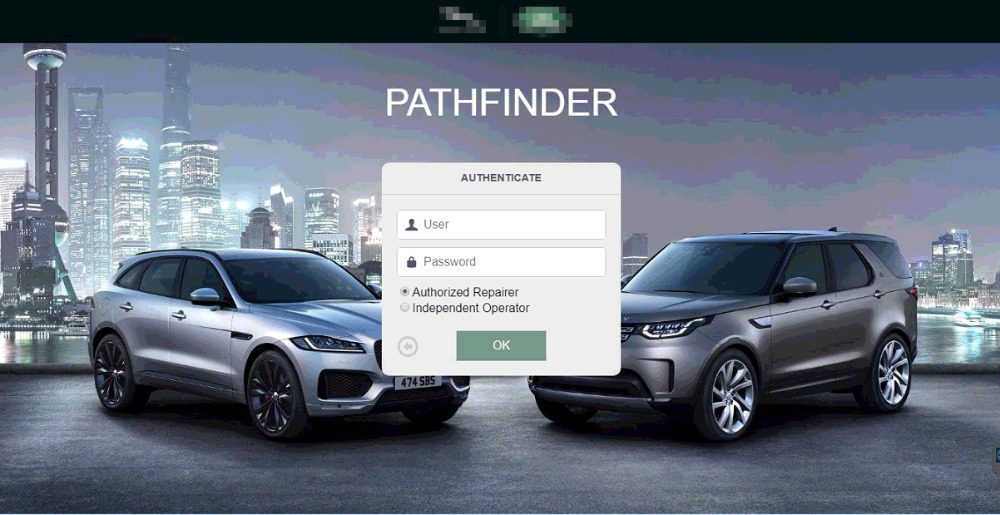
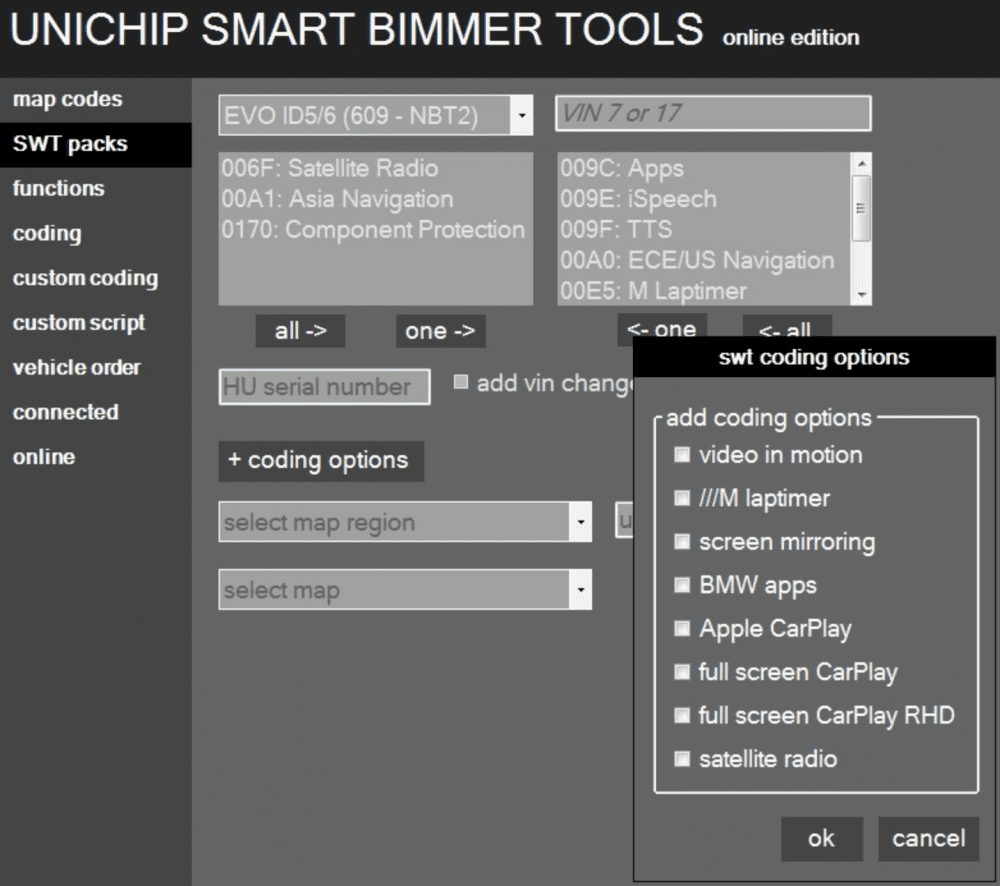

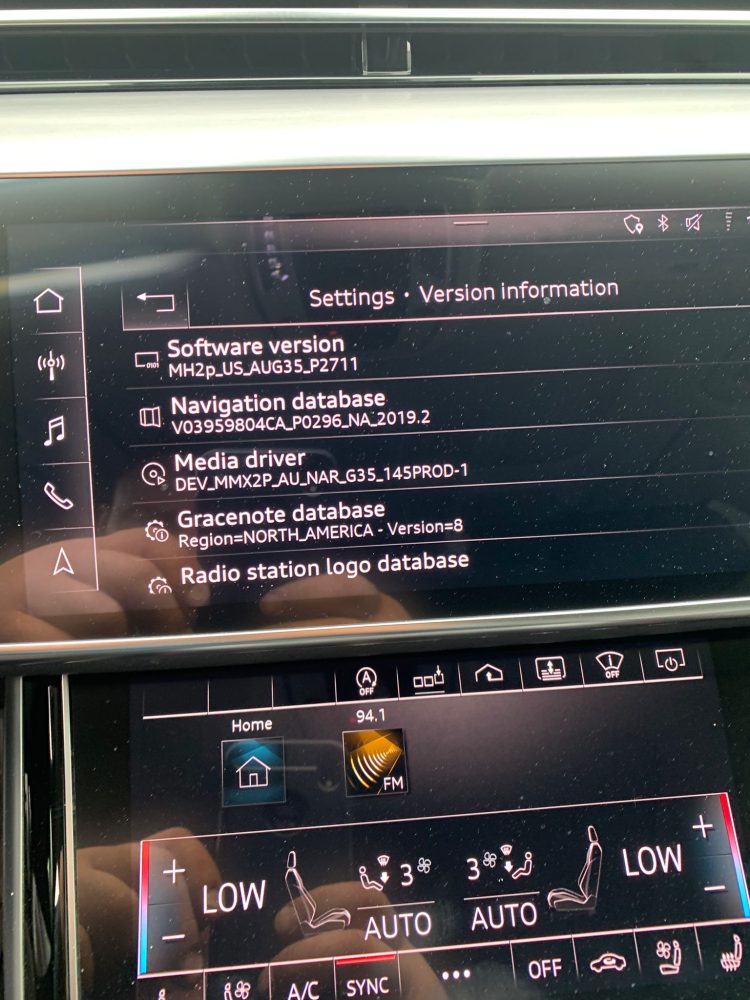
















Reviews
There are no reviews yet.