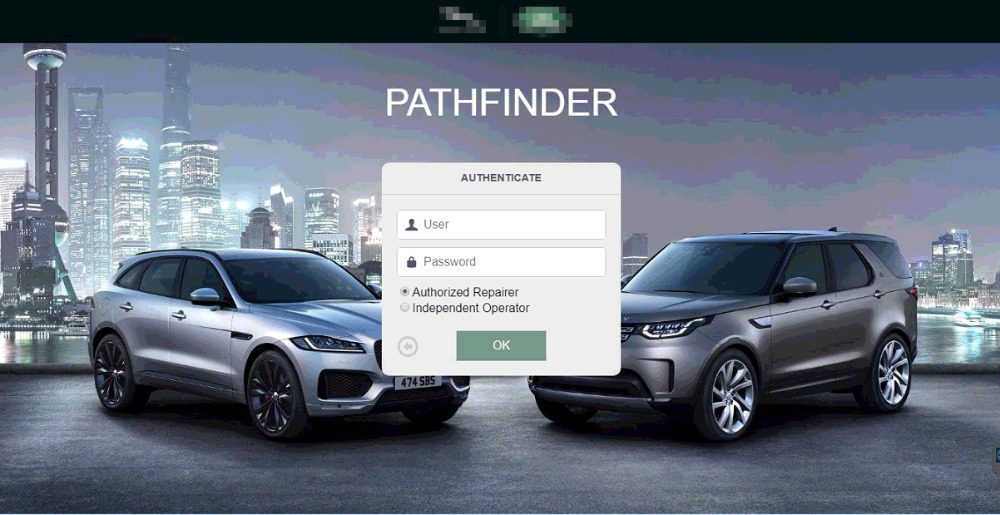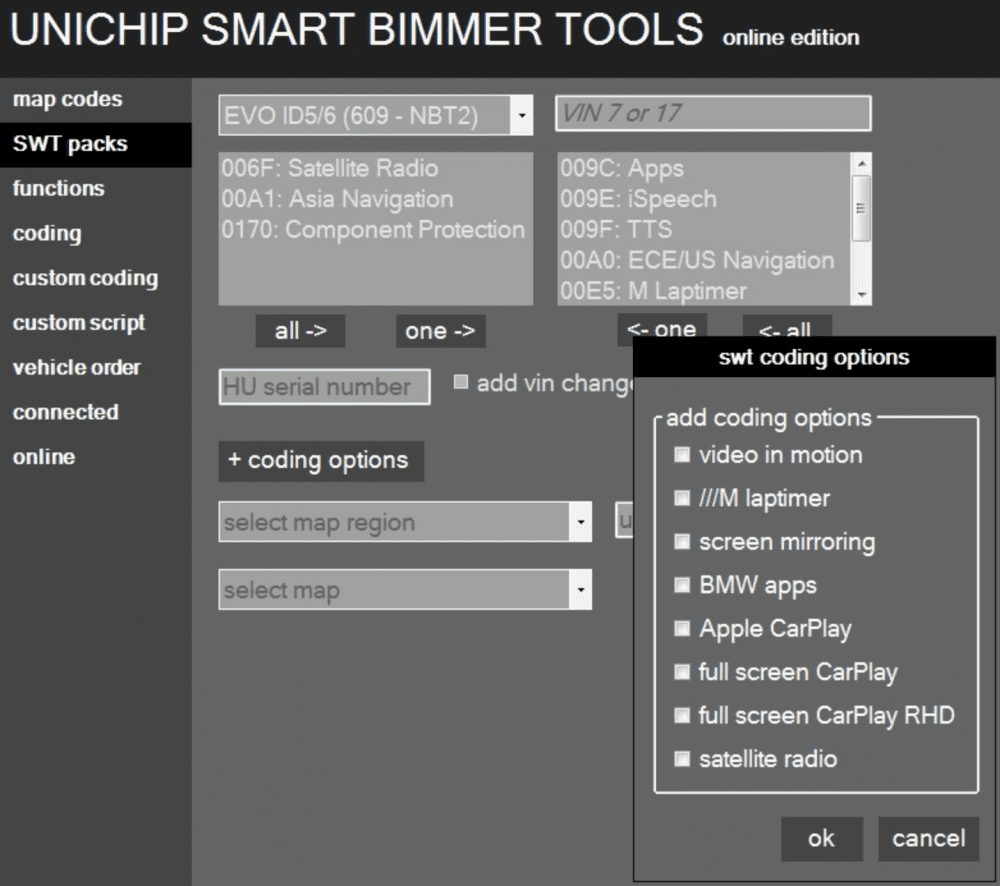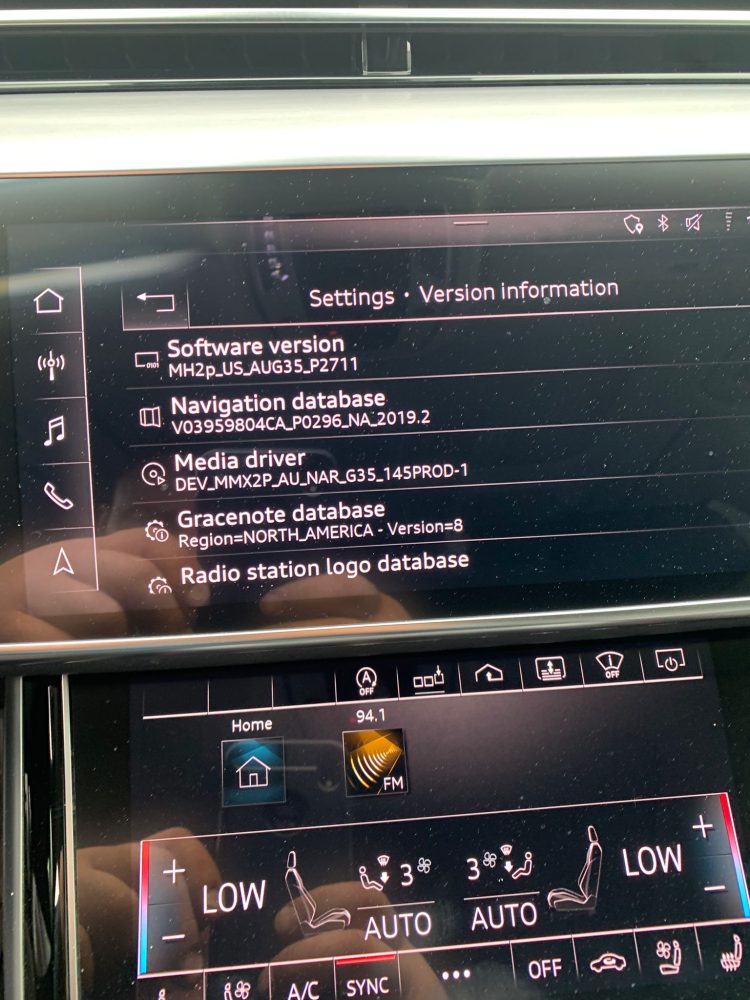PCM5 MH2p Background:
Questions about the full screen and whole screen as well as Android auto in full screen mode, so today I will make a post to explain all here, so make sure no secret about this, and for all Porsche owner with PCM5 system
To answer these questions,
And as we know that all 2022 model of Macan still equipped with PCM5 not PCM6, so this post will give all new owners chance to have CarPlay and Android Auto in full HD mode
1. the difference between full screen and whole screen display:
Normally you will see people are providing similar service that has full screen enabled on PCM5 equipped cars
The normal full screen resolution is 1776×650
As this resolution is not commonly used, so that some apps will not show contents properly, here is an example of using Huawei hi-car in full screen CarPlay mode
You can see that bottom line of the display will be cut in half and won’t properly displayed in this non standard resolution
The top picture shows the original CarPlay screen, which occupies only 2/3 of the screen display area and has only 800×650 resolution. Because of that, the manufacturer has made the icon on the CarPlay screen very small to cope with the smaller display area, otherwise it will look very awful with the regular CarPlay icon size in such a small display area. If you have seen PCM4.1 in the Panamera 2017-2020 model, you will see how bad it looks when you have a normal-sized carplay icon in that small display area.
However, when you activate the normal full screen, it actually just stretches the display horizontally to one side (depending on RHD or LHD), but the icon size stays the same as before, which makes the resolution become non-standard as well, so some apps won’t cope with that resolution well.
If you look at the comparison picture above, you will find that both standard and full screen have the same icon size, but the one in PCM4.1 shows the correct normal icon size that is supposed to show up in full screen mode.
So the normal full screen is only stretching it to have some more display area rather than giving you better user experience
If any of you have seen PCM6, you will notice that CarPlay icon size need to be in regular size when in full screen mode, the below picture is in PCM6
Unnaturally, Macan 2022 still using PCM5 not PCM6
With whole screen resolution on PCM5, you the icon size will return back to normal size it suppose to be just like PCM6
So you can see that after optimising the resolution to 1920×720, the CarPlay icon size is back to normal and just looks like PCM6, and that is what you really want to get, not just stretch the image horizontally to one side.
And back to the same HI-car screen you can see the contents are not properly displayed as below
And we had someone approach me and show me that even worse in Android Auto mode, someone else enabled Android Auto for him in full screen mode, which is completely unusable:
You can see that picture is squashed and you can’t even put and destination in by using the touch screen
But with a 1920×720 whole screen display, you will have full HD resolution on Android Auto with a native split screen for it like this:
Now, you may already know what you should get for your PCM5, but still, one concern you have is the soft button on the screen that allows you to get back to the main menu.
Originally, there were soft buttons on the side you could touch to get into the normal car menu, now it is not showing anymore, so you may think it is a hassle to go back to any other screen.
Here is how you can do it:
1. By using the Porsche icon on CarPlay main menu
2. For Macan and Cayenne or Panamera you can press any physical button below the screen to access any other screen just lick pressing on the soft key in screen, so it won’t be any problem at all
But 992, there isn’t any shortcut physical buttons, but you it has 2 physical buttons that you can assign any feature to it
You can use one of them to assign a shortcut to the main menu so that you don’t need to press the Porsche icon on the CarPlay screen in order to get into the normal car screen.
After a few tries, one of the forum members pointed out that buttons with some function assigned to it would not work in CarPlay mode. It turned out to be only PDC and camera view that could take higher priority as the factory called “Early App” . I will try to test to see what else can also take a higher priority than CarPlay.
Application level modification for Android Auto and CarPlay activation:
Initially, I was afraid to patch the application in the PCM5 due to the restricted warranty policy. I have done some research that people did in PCM4 system. They have patched the MIBroot program in RCC board to bypass the signature check on the FEC (Function Enabling File) and repackage it into an IFS image and then flash it back to unit for Android Auto activation.
However, you will need to modify the FEC container file to add the 0000608 code for Android Auto or 609 for CarPlay with a invalid signature in order to get the feature enabled:
Here is the list of those enabling codes:
00060500 — sport chrono
00040100 — activate nav
06310022 — This seems to have to do with the nav maps for North America. Yours being 99 instead of 22 is beyond me.
00030000 — enable USB
00050000 — enable bluetooth
00060700 — enable “online services” (no subscription so can’t verify, but the car came with this)
00060800 — enable apple carplay
00060900 — enable android auto
also a link described in detail how this patch was done and applied (step by step)
Possible (?) MIB2 DIY retrofit (including CP bypass and Fec’s enabling)
I went done the same route for the PCM5 initially but then I realised that after you have changed the FEC container, it will show up on PIWIS factory diagnosis system and dealer can easily see that enable code that you not suppose to have.
To avoid that , I have found another better way to enable the Android Auto without patching the verification program and activate the Android Auto or CarPlay without adding any FEC code in, so the diagnosis tool will not see any change on it at all.
No firmware change no patching Fec file verification, it can be done just bypassing all of that and invisible to any kind of diagnostic tools.
The full development, takes really long time for this, as you can see, it is not about just getting it to work, there are a lot of more for getting everything right and perfect so that people who bought the service are 100% satisfied
To make people feel confident about our service, the number of cars we did for this whole screen will speak by itself, we have done 500+ cars with PCM5 (majority are Macan but all 992, 971 and Cayenne share the same PCM5 system ) in last 6 months and have 100% satisfaction.