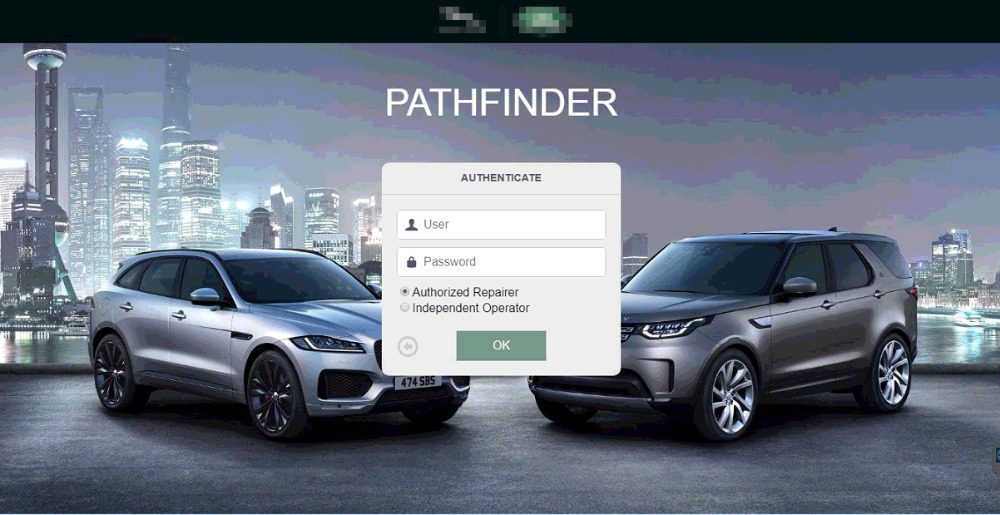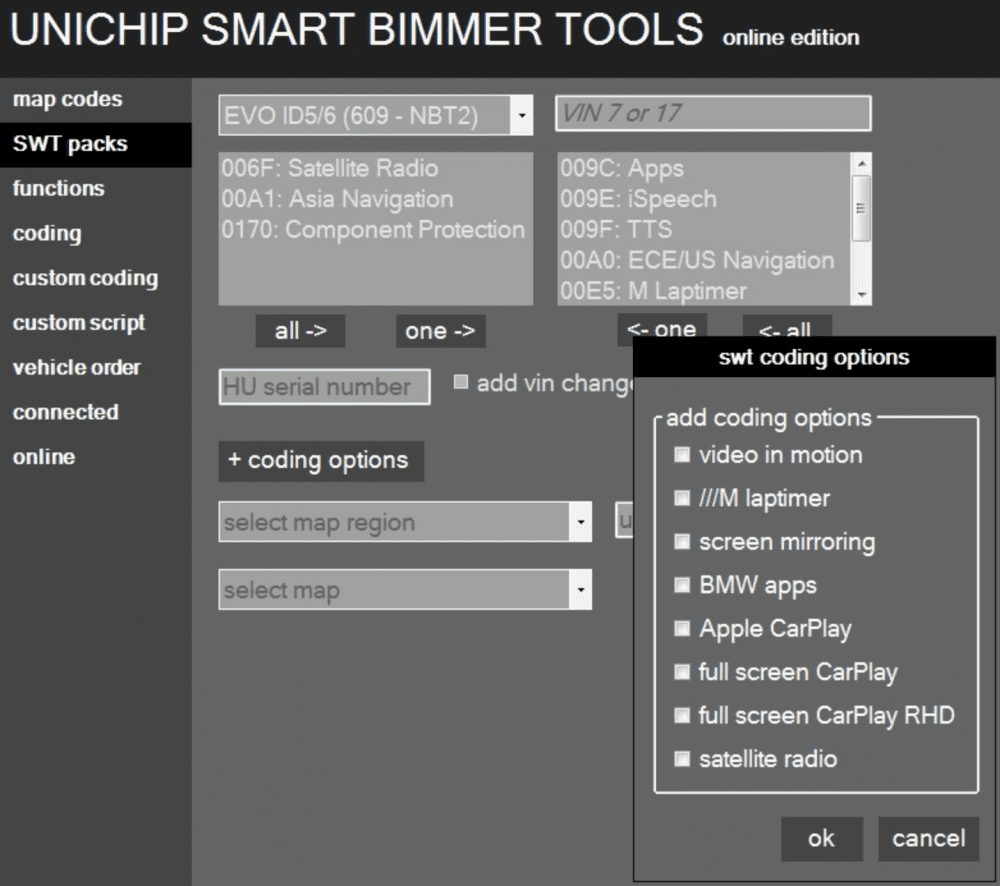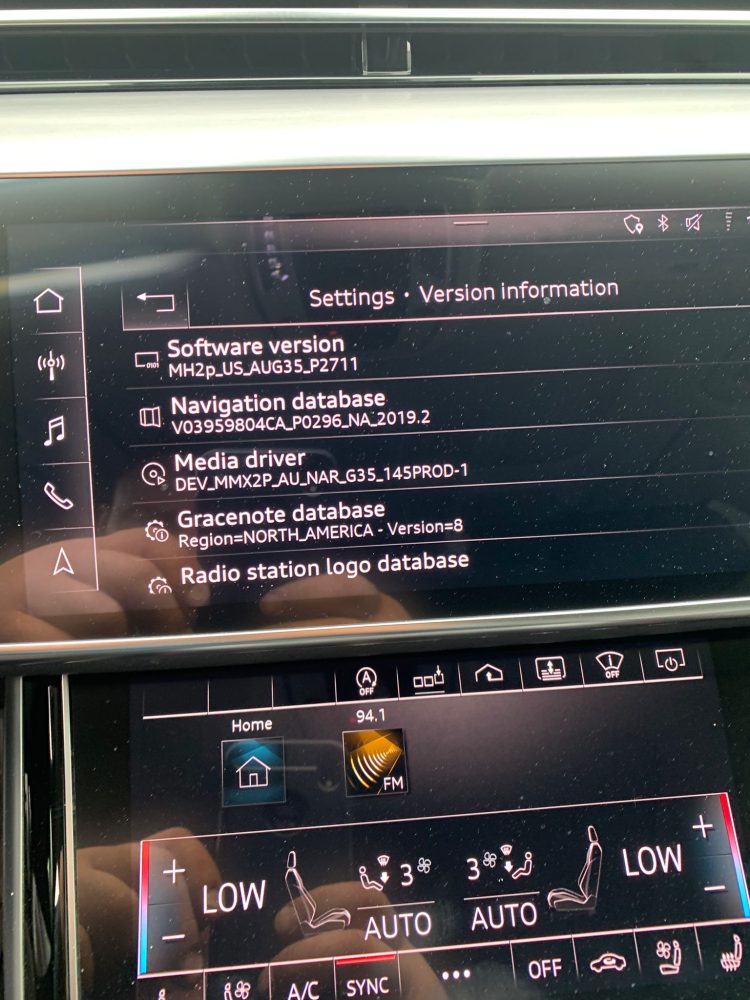What is BMW Esys?
A Beginner’s Guide to BMW E-sys Coding
What is BMW Esys?
ESYS is the BMW development/engineering software for coding and flashing F-Chassis (and up) BMWs. This means it is mostly 2009 and up (depending on model). Think of it like WinKFP and NCS Expert but for the really new cars. It is not related to ISTA at all. ISTA is the dealer service software, while ESYS and other BMW Standard tools programs are BMW engineering programs.
With E-Sys you can program / flash ECUs and encode them.
In addition to that E-Sys offers a bunch of editors and viewers for editing the populating with data necessary for that.
Subsequent we display the architecture of the systems involved in the programming:
E-Sys needs a correct populating with data for programming and encoding. Also necessary is a core program system that provides the services for communication and logistic. For the populating with data a PDX template is necessary with populating of communication (diagnosis, protocol, connection information) for the board net system. The software logistics provides this template.
In this template the developer inserts his software to be transferred in E-Sys into PDX-Charger in the form of SWEs. The SWEs are generated from SWE-Generator.
The PSdZ (“Programmiersystem der Zukunft” programming system of the future) provides the services necessary for programming and encoding. For the implementation of the communication services PSdZ uses the D-Server; for the implementation of the logistic services KIS(compatibility and information system [still not completed]) is used. The implementation on the CanCard interface happens directly by the D-Server, the implementation of the communication over Ethernet/ZGW happens by the B2V-Server (BusinessToVehicle).
To realize programming and/or encoding the developer needs a TAL (transaction list) which contains at least one SWDeploy transaction (for programming SWEs) or one CDDeploy transaction (for encoding). Furthermore a FA (“Fahrzeugauftrag” vehicle order) is necessary.
E-Sys provides the TAL-Editor and FA/FP-Editor for creation and editing of TALs and FAs, besides the module TAL-Calculating for calculating a TAL from a pair of actual system installation table (“SVT-Ist”) and reference system installation table (“SVT-Soll”); SVT abbreviates “System-Verbau-Tabelle”. Also in the module VCM all elements (TAL, FA, SVT-Ist and SVT-Soll) of theVCM (Vehicle Configuration Management) can be read.
E-Sys provides an own module Coding for encoding. Here the codable states are detected and executed in the module TAL- Processing. This coding data can be inspected in E-Sys in CAF-Viewer (CAF=CodingApplicationFile). The coding data read out from the ECU can be inspected and changed in the format of a FDL (Function Data List) in FDL-Editor.
E-Sys is delivered (Stand 1.0.0) with a populating of data for programming and encoding of the evalboard (diagnosis address 7E) by CANCardX. For programming and encoding by ZGW an adequate populating of data must be obtained from the software logistic and imported in PDX-Charger.
A Beginner’s Guide to BMW E-sys Coding
The BMW E-sys is a software application released by BMW for coding applications on BMW F-series vehicles. The software allows users to disable and activate certain features on their F-series vehicles.
Here are some of the features that you can activate/disable using the BMW E-sys software:
- Lock unlock sound confirmation
- Operate the navigation menu including watching DVD when driving.
- Display engine output and torque meter.
- Cancel confirmation screen big screen boot delay.
- Open the voice recognition function
- Set up three kinds of Bluetooth phone ringtones.
- Increasing the cic memory address to 50.
- Air-conditioned memory of the last off state.
- Indoor cycling memories of the last time the state when engine off.
- A-pillar electric tailgate buttons and remote control key to close the power tailgate.
- Increase shift paddles.
- Modify small screen to a large screen display.
- Pdc display vertical and horizontal.
- Disable the seat belt status display – passenger seat.
- Disable the seat belt status display – driver seat.
- Disable seat belt reminder – passenger seat.
- Disable seat belt reminder – driving position.
- Disabled unfasten seat belt voice prompts – passenger seat.
- Disabled unfasten seat belt voice prompts – driving position.
- Intersection vehicle high beam automatic control.
- Angel eyes open and cancel functions.
- Turn off the engine start-stop function – turned on by default.
- Gps time synchronization.
- Foot open the back cover.
Coding using BMW E-sys is the process of configuring the software system built-in on your BWM vehicle, this should not be mistaken with programming. Unlike programming, the risk of messing up the functions of your vehicle is minimal. However, you still need to be careful when configuring your vehicle using BMW E-sys. You should be knowledgable of the changes and the codes that you’ve applied on your vehicle. If you’re still new to the software, you should have a guide to follow the basic processes.
Here’s what you need to start coding using BMW E-sys:
For information on the ENET cable set up process, check out this guide: How to Set Up the ENET Cable and E-sys for BMW Coding
When coding using the BWM E-sys software, you will need a reliable ENET cable to connect the software with your vehicle. Our OBD Interface ENET Cable is specifically for BMW vehicles. It works with many different BMW models. BMW owners purchase their vehicles because they want a top-of-the-line car that looks great, has plenty of power, and 鈥?perhaps more than anything else 鈥?is entirely under their control. By modifying various E-SYS modules, you鈥檒l have more control than you can imagine. Check out our BMW ENET below.
If you wish some assistance in your BMW coding and programming, you can request for remote coding assistance for a flat fee.