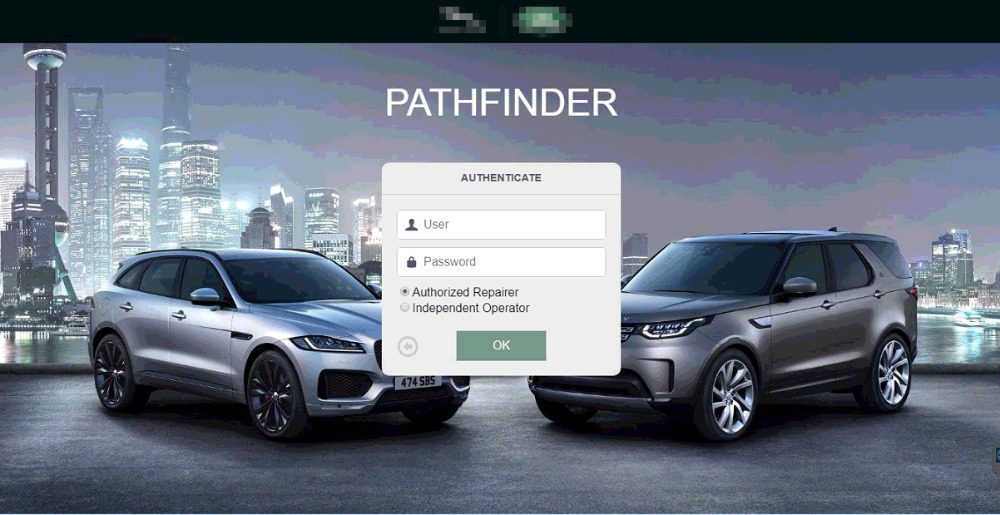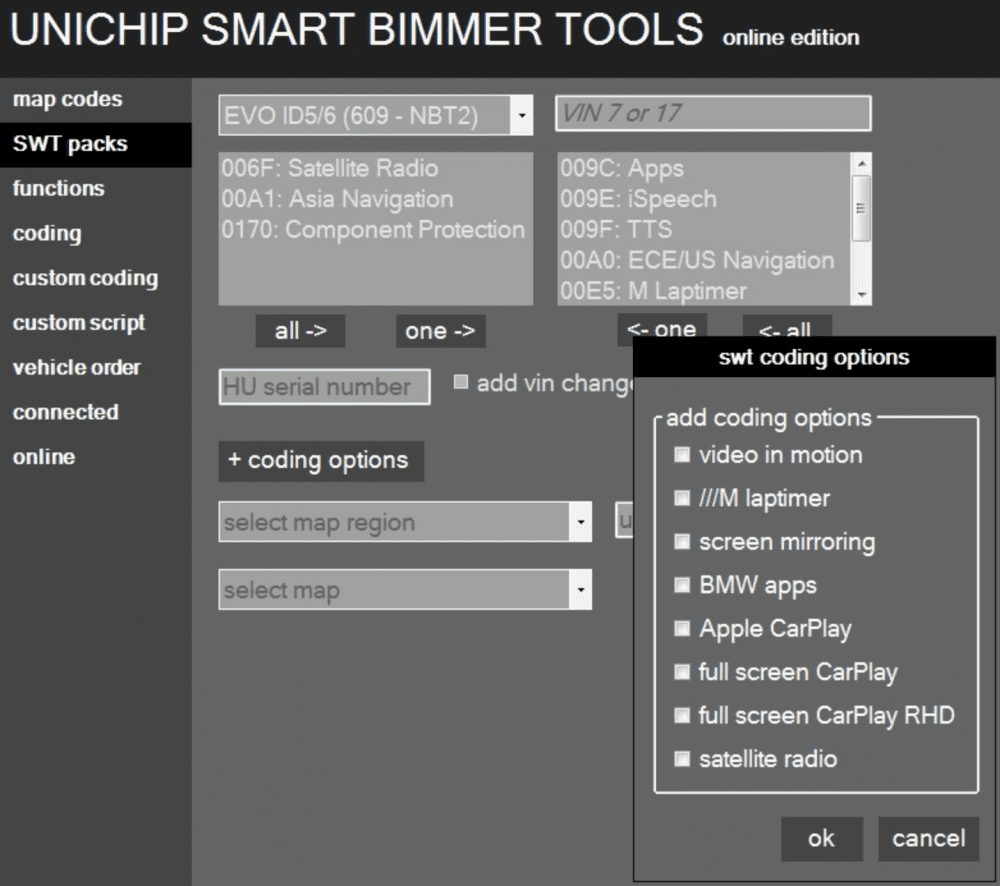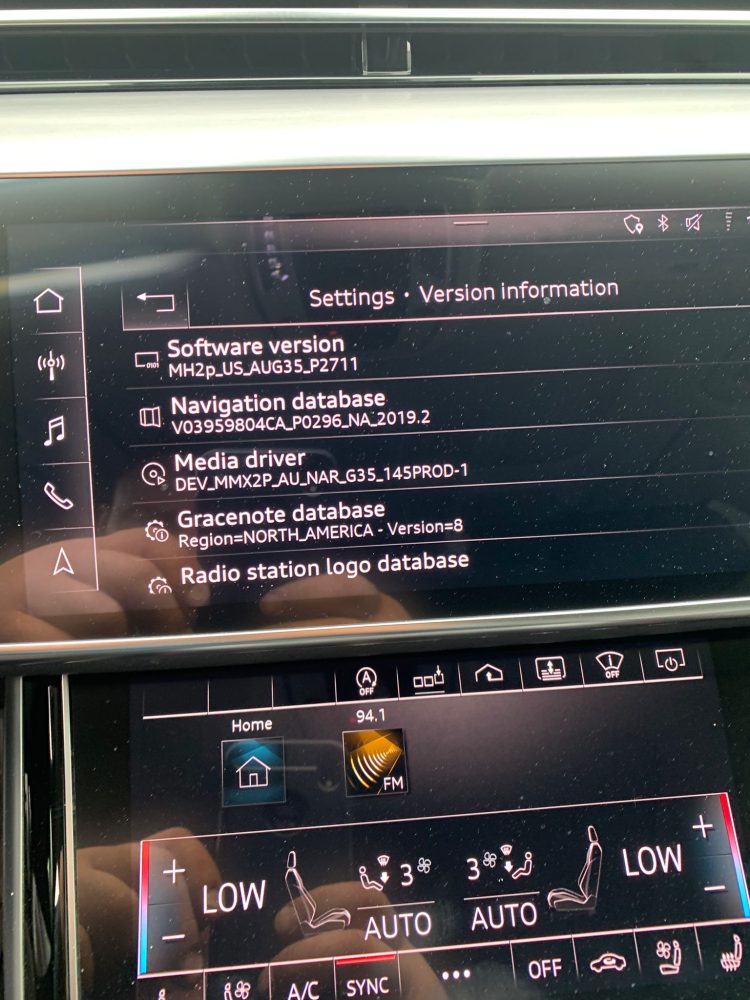Guidance on how to use bmw e sys coding software1.We use BMW ICOM to connect the car, use the itool radar software to read the IP address of the ICOM, and select Reserve.picture-12.Open E-sys software, select vehicle series, input IP address of ICOM, and connect;picutre-23.If FA is not activated, you can use the right mouse button to select FA file and select Activate FA;picutre-34.Select Read ecu (ECU existing in the current vehicle), or select Read svt (ECU of the vehicle manufacturer, provided that it has not been changed by others);picutre-45.Find the ECU name that needs coding, select code, and start coding;picutre-56.Wait about 1 minute, and you can see the prompt of coding completion in the window;Coding is completed, select Close, 0 error, the window text is green, indicating that it works normally;picutre-67.Some ECUs need to select coding files, find “detect caf for SWE”, and select any file coding, ok, step and step 6.picutre-7
PROFESSIONAL
20 Years aftermarket technical support with dealer based diagnostic coding programming experience for BMW Mercedes Benz Audi Porsche Landrover, Tesla, Ferrari McLaren etc. Partnership with DIMSport, ACCINI, TEXA, BOSCH Diagnostic, ACTIA, AG Softing in Great China area.