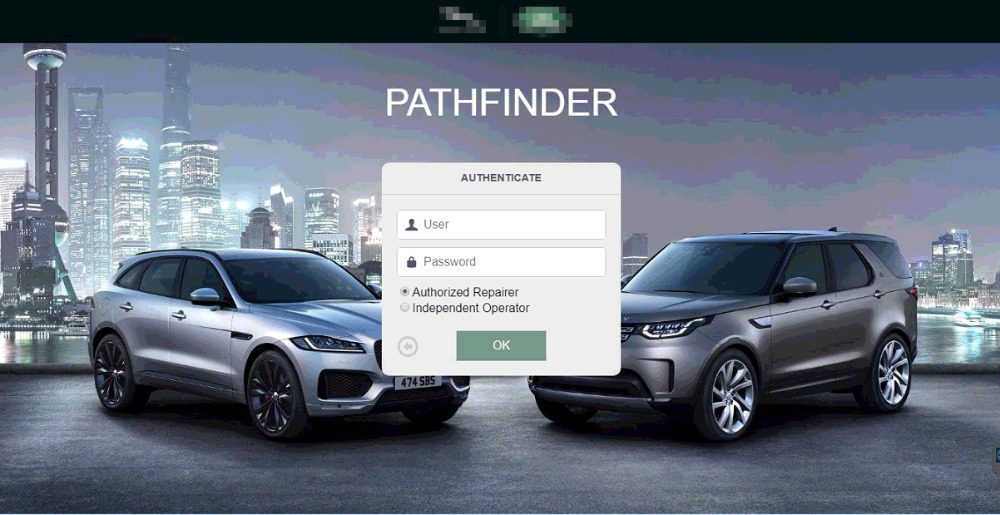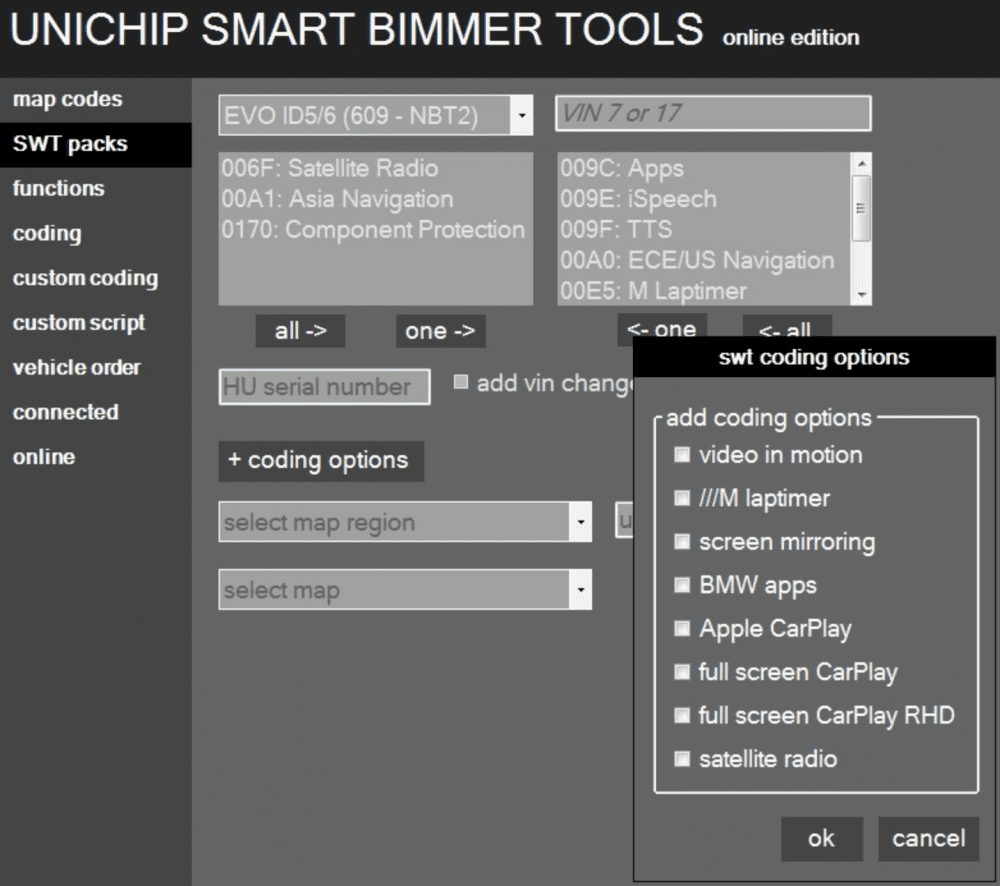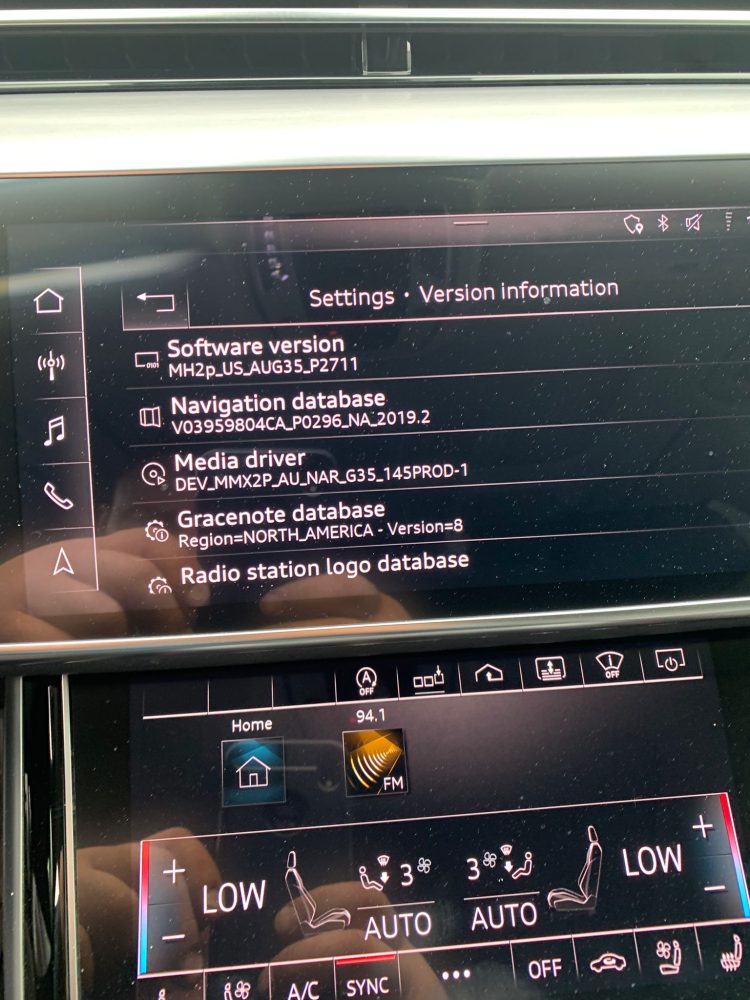How to change the IP address of ENET WIFI

1.PC WIFI connect to ENET WIFI,
WIFI name锛欵NET_WIFI_XXXX
WIFI Password:12346578


2.Use the IP address of 192.168.16.254 to login to the web page

3.Change IP address(For example, you can change the IP address to 169.254.100.100, the next time you log in, you need to use the IP address 169.254.100.100 to login to the ENET WIFI web page)